Yosemite Server Backup enables data protection and retention policies across distributed data sources and backup devices that comprise a backup domain. A backup domain is a collection of computers and backup devices that are managed together as a group. All resources in a backup domain can be accessed by each member of a backup domain and centrally managed by Yosemite Server Backup. File and application servers, workstations, and attached peripherals such as backup devices, can be members of only one backup domain.
- The master server hosts a special-purpose database, represented by the catalog object in the user interface. The database contains all information regarding the backup domain. Each backup domain includes only one master server.
- Backup clients include software for popular file systems, including Windows and Linux, as well as agents for online backup of Microsoft Exchange, Microsoft SQL Server, VMware, and Microsoft Hyper-V applications.
- Media servers are simply backup domain members with attached storage devices. Any machine in the backup domain can act as a media server. There can be multiple media servers in a backup domain. A media server shares its attached backup devices with all machines in the same backup domain.
- A backup device can belong to only one backup domain, It cannot be shared among multiple domains. However, a backup domain can include multiple backup devices.
A backup domain can encompass an entire company or each department could be a separate domain, even though they are all on the same network. The Yosemite Server Backup architecture scales easily from a single server to an enterprise network, In a single-server model, all three tiers can reside on a single physical server. In distributed environments, the three tiers are generally distributed throughout the network and managed centrally from the Master Server.
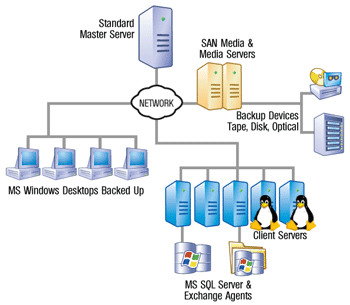
Editions
Yosemite Server Backup is available in four different editions, ranging in scale from a single license to unlimited licenses. Its Bare Metal Disaster Recovery (DR) agent enables you to quickly restore from backups in the event of catastrophic system failure.
Yosemite Server Backup Plus and Unlimited licenses provide agents for backing up Microsoft SQL Server,Microsoft Exchange Server, and native and hosted hypervisor guest operating systems. These editions also support robotic tape-library system drives.
At the basic single-server level, you combine backup server, client, and media server in one machine by dedicating a computer's CD-ROM or DVD drive as your system's backup device. If you add disaster recovery, consider adding a backup device, such as a removable cartridge drive or an HP One-Button Disaster Recovery (OBDR) tape drive, capable of creating bootable media. With bootable media, the boot image is written to the removable media at the start of each full backup. With Yosemite Server Backup Plus, you can dedicate one machine as the backup server, one as the data (or application) server, and the third as a media server. As the hard drive on your data server fills up, you can backup critical data onto the hard drive of the client machine, which can be backed up onto removable cartridge or OBDR for disaster recovery. The media server with attached optical and tape drives can be reserved for longer-term storage strategies. You can replace old volumes with new media as your storage needs increase over time, or you can add new client machines, extending system capacity virtually indefinitely.
