The User Access Report filters allow you to sort the report by the following:
- User Name
- User Type
- IP Address
- Browser
- Date
For the Username and IP Address filters, you can display filter types by beginning to type them.
For the User Type, Browser, and Date, you can select from a drop-down display.
Note when the Access Report is filtered by Browser and Date, those selections are displayed above the results.
To filter the User Access Report, perform the following steps.
- Access the report. See Viewing the User Access Report.
The report is displayed.
- Click any of the Filter By options shown below.
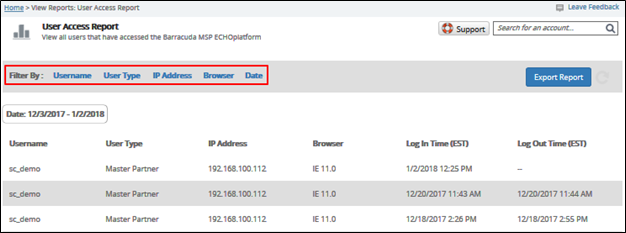
Closing All Filter Views
You have the option of closing all filter views, except the date, by clicking the remove icon ![]() , as shown below.
, as shown below.
