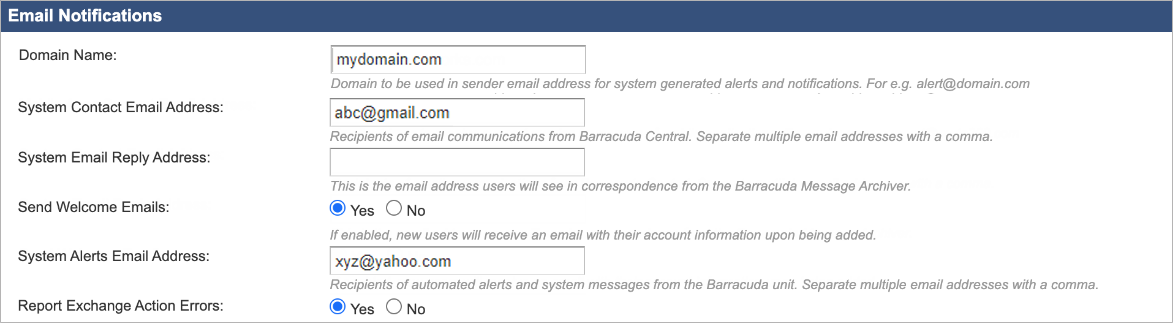Barracuda Message Archiver appliances generate alert and notification emails based on certain events. These emails currently use barracuda.com or barracudanetworks.com domains in the "From" address. Barracuda Networks is taking steps to harden our email-sending domains to enforce DMARC policy. As we implement this control, we advise all of our customers to use a valid email domain OTHER THAN Barracuda domains for system generated alerts and notifications. This important measure will prevent the potential threat of an adversary looking to impersonate Barracuda Networks to cause any harm to our customers. This also ensures that your email provider accepts your notification emails and alerts from your Barracuda Networks appliance.
Currently, system notifications and alerts are generated as:
- From: notify@barracuda.com
- From: alert@barracuda.com
Prior to firmware release version 5.4.2, users were only able to configure the "To” address under Basic > Administration > Email Notifications using the System Contact Email Address and System Alerts Email Address options. For example,
- System Contact Email Address – abc@gmail.com
- System Alerts Email Address – xyz@yahoo.com
With the release of firmware version 5.4.2, the Domain Name option under Basic > Administration > Email Notifications will allow the user to enter a valid email domain that will be used as the "From" address when generating alert and notification emails. For example, entering mydomain.com for the Domain Name will generate the following:
- System notification emails will be From: notify@mydomain.com and will be sent out To: abc@gmail.com
- System alert emails will be From: alert@mydomain.com and will be sent out To: xyz@yahoo.com