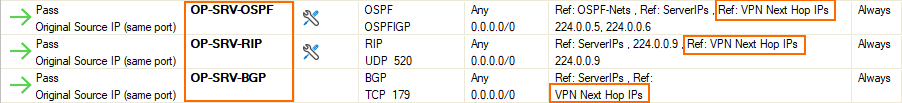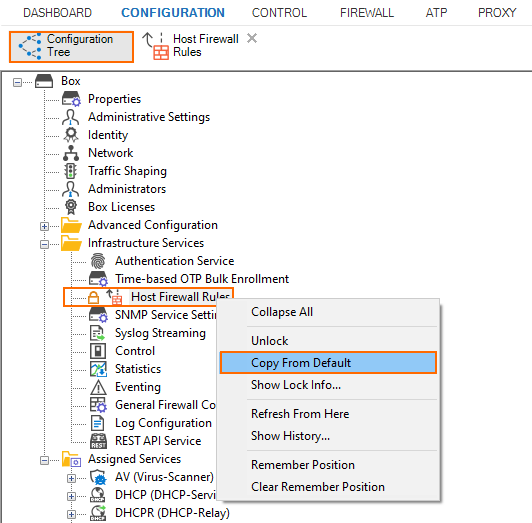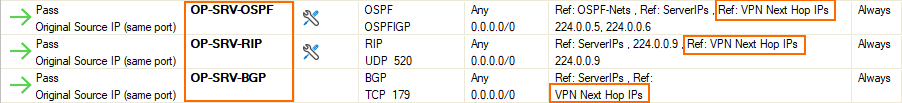Barracuda Firewall Admin
After updating a system, you must also download Firewall Admin with the same version. Firewall Admin is backward-compatible. That means you can manage 7.x and 8.x F-Series Firewalls and Control Centers with Firewall Admin 8.x.
Always use the latest version of Barracuda Firewall Admin.
Important Note for Users operating Firmware 7.2.5 or 7.2.6
IMPORTANT NOTE
Ensure that the partition layout of your firewall/Control Center applies to the values in the table of paragraph Disk Space Requirements of the article Migrating from 7.x - 8.0.0 to 8.0.2.
- If you operate a firewall that was shipped from the factory with firmware 7.2.6 or if you have already repartitioned the hard disk and performed a fresh install of firmware 7.2.6, then the hard disk already has a partition layout that is suitable for firmware 8.x.
In this case you can upgrade directly to firmware 8.x without repartitioning the hard disk. - If you operate a firewall with firmware version <= 7.2.5, you must repartition the hard disk with the layout listed in Migrating from 7.x - 8.0.0 to 8.0.2 and fresh install firmware 7.2.6. After that, you can update to 8.x without repartitioning.
IMPORTANT NOTE
If you are using the SCA Editor for your SCs and also operate VPN tunnels via GTI, do not migrate the Server-Service Node to the new Assigned Services Node!
This is because of a known issue that will be fixed in the next upcoming firmware release.
Read the Release Notes, especially the Known Issues section, for the firmware version that you want to update to.
For more information, see 8.0.2 Release Notes.
New Network Object "VPN Next Hop IPs"
Unlike firewalls that are running with a fresh 8.0.2 installation, upgraded boxes do not contain the new network object *VPN Next Hop IPs*.
Update the list of network objects as the last step after the migration and follow the instruction in the paragraph "Update List of Dynamic Network Objects" below.
Migration Path to 8.0.2
You can upgrade to firmware 8.0.2 from the following firmware versions.
Follow the instructions in the respective migration article in the table before continuing.
Update List of DYNAMIC Network Objects
In order to update the DYNAMIC object list, the network object VPN Next Hop IPs must be copied from the default set. This is done as follows:
- Log into your firewall.
- In the configuration tree, expand the node Box > Infrastructure Services.
- Right-click Host Firewall Rules.
- Click Lock.
- Right-click Host Firewall Rules.
- From the list, select Copy from Default.
- Send Changes / Activate.
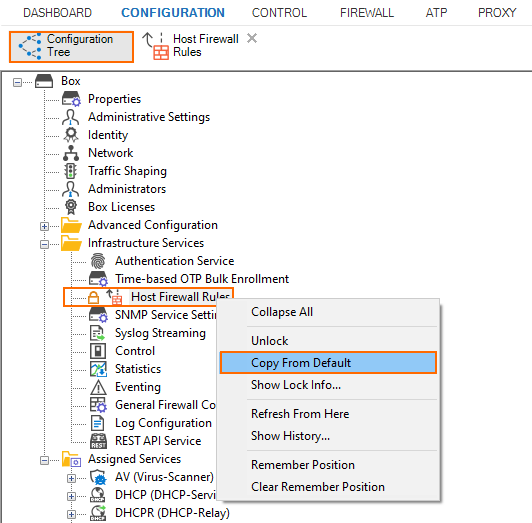
This measurement will update the following:
- The list of DYNAMIC network objects at Box > Infrastructure Services > Host Firewall Rules > Networks:

- The Host Firewall ruleset: