Barracuda Campus provides documentation, training materials, and useful downloads for all Barracuda Networks products. In order to benefit from Barracuda Campus training and certification as a customer, you need to have a Barracuda Campus account. To read articles, no login is required.
Sign up for a Barracuda Campus account
- Go to https://campus.barracuda.com/, and click "Login" in the top-right corner of the page.
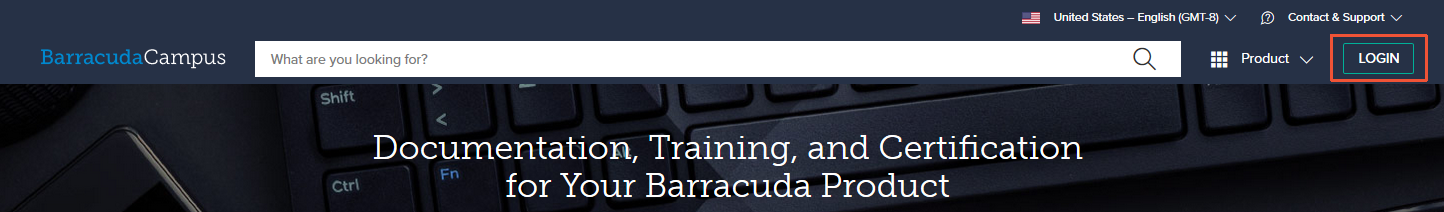
- On the Login screen, click "Don't have an account?"
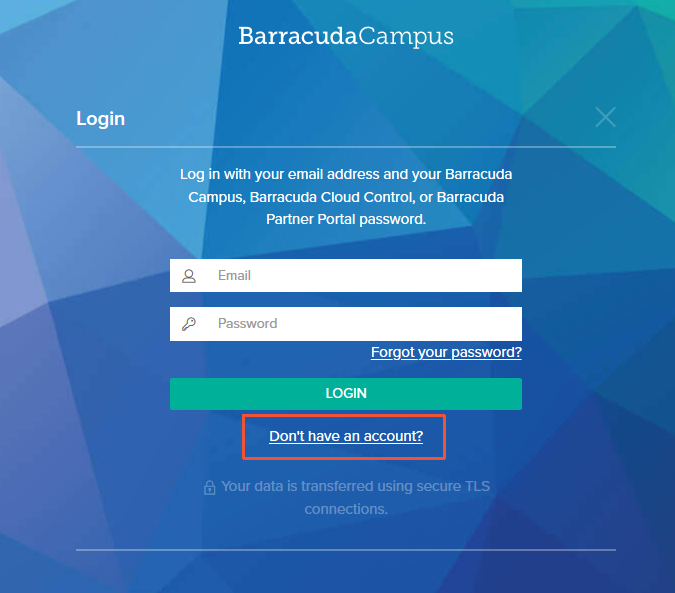
Complete the registration information. Barracuda Campus recognizes your information and knows if you are a Barracuda Partner.
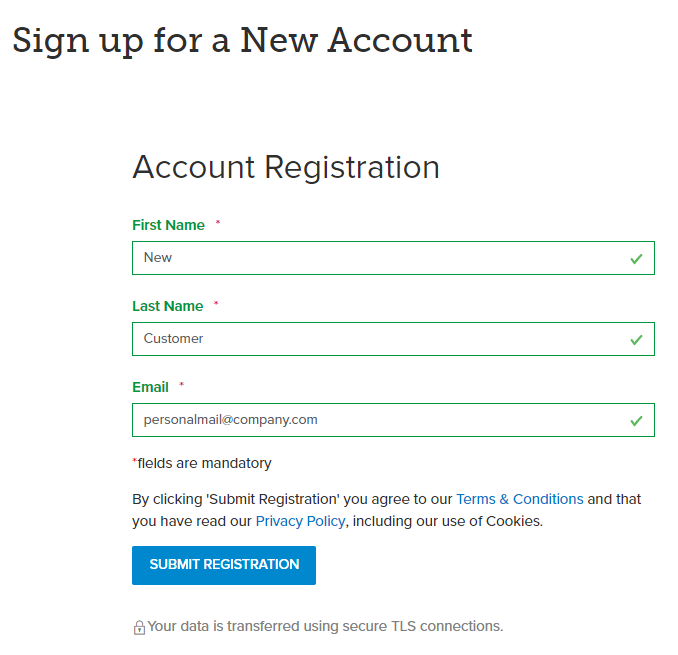
- Click "Submit Registration".
- Check your inbox for an email that gives you instructions on what to do next, based on your role (Customer or Partner).
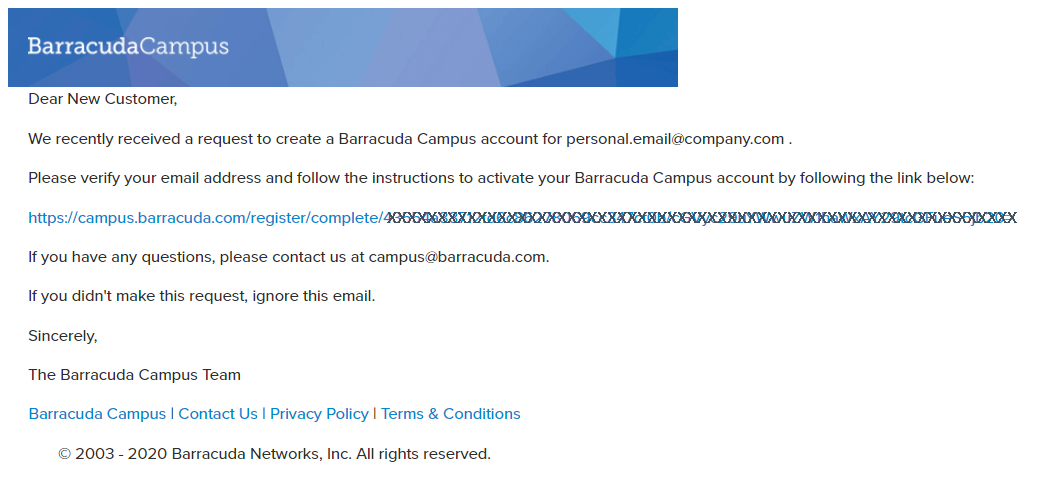
Click the link and complete the registration information.
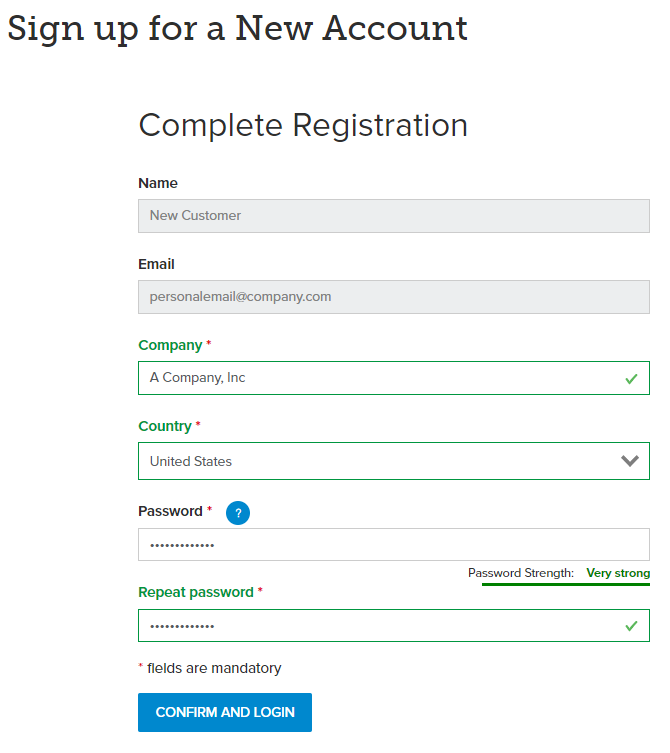
- Click "Confirm and Login". You are logged into Barracuda Campus.
Across the top of the page, you might see a message that you have limited access.
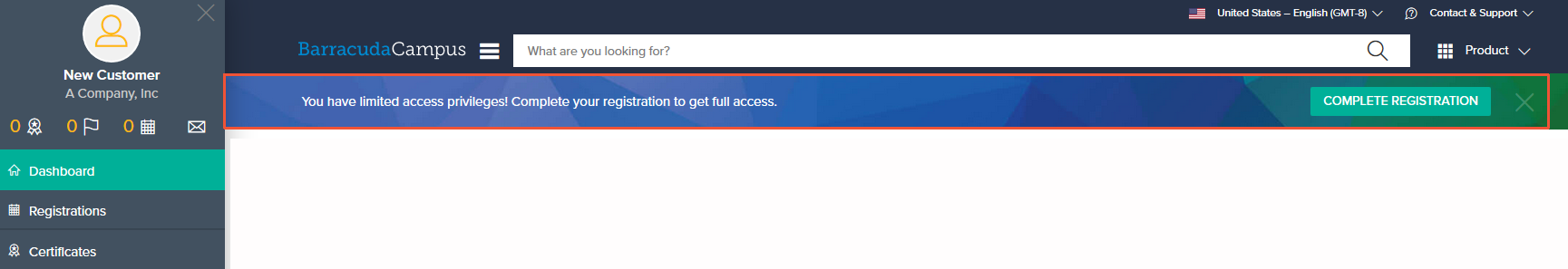
- Click "Complete Registration" and complete the requested Product and Contact Information:
Select the Product.
For Last digits of your serial number, enter numbers only. The serial number is also stated on your invoice, your appliance, or on the product admin interface.
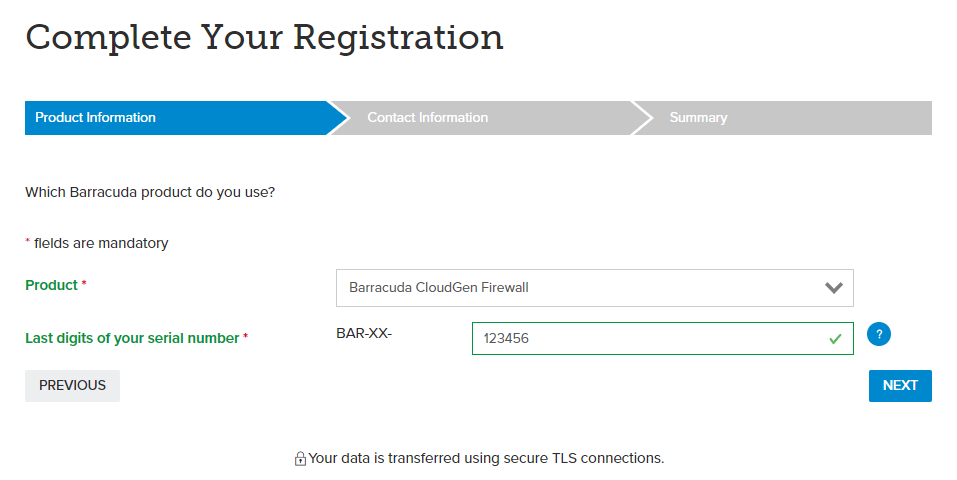
- Complete your registration.
Log into Barracuda Campus
For information on how to log in, see How to Log into Barracuda Campus.
