Explicit groups are a way to organize users into groups for authentication schemes that do not provide group information, such as MSNT or RSA-ACE.
Configure Explicit Groups
- Go to CONFIGURATION > Configuration Tree > Box > Infrastructure Services > Authentication Service.
- In the left menu, click Explicit Groups.
- Click Lock.
- In the Explicit Groups table, click + to add a group:
- Group Name – Enter the name of the group.
- Login Name – In this table, add users that belong to the group. Use the following format:
user@domain
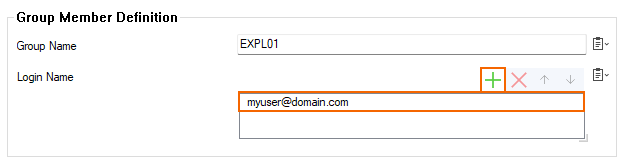
- (Optional) In the External DB Files table, add references to the Berkley DB files containing existing group and user information.
- Click Send Changes and Activate.
You can now refer to this explicit user group for authentication.
