Barracuda Secure Connector allows you to run the Node-RED open source solution in a container. Node-RED is a programming tool based on a simple modular principle that allows the implementation of use cases in the area of the Internet of Things. Node-RED makes it easy to wire together hardware devices, APIs, and online services, thereby providing various building blocks and reusable application elements that cover the most common services and technologies. An integrated browser-based flow editor allows you to create JavaScript functions.
The data collected at the edge can be aggregated, combined, and prefiltered to reduce the cost of storage and intermittent transmission and to enable effective processing of useful information in an on-premises or cloud-analytics platform. Node-RED can be used for rapid prototyping to convert and normalize the data.
Architecture
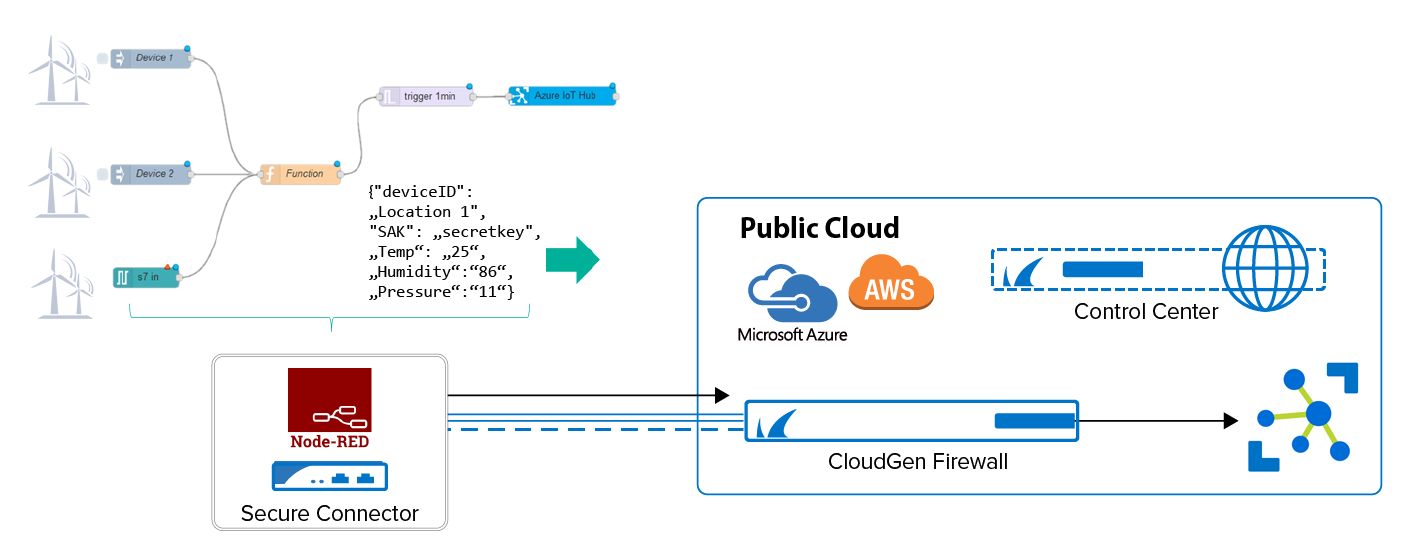
LXC Container Installation
The installation script is deployed via the SC firmware update. This script downloads and installs Node-RED on the SC LXC container. The container must have access to the Internet because it needs to download the latest packages. The installation can take up to 30 minutes. After the installation, the NodeRed WebUI will be accessible via <ContainerIP>:1880
Install a Container via Firmware Update in Barracuda Firewall Admin
Containers are installed just like Secure Connector firmware updates. Copy the container .tgz file to the Control Center and distribute it as you would a firmware update. When the archive is on the Secure Connector, the deb packages are installed and the installation scripts executed.
For more information, see Secure Connector Firmware Updates.
Logs
- The installation log is stored on the container in: /var/log/doit_yy_mm_dd_HH_MM.log
- The operational log is located in: /var/log/NodeRed_yy_mm_dd_HH_M.log
