Endpoint Protection: Full disk scan on demand
You can now initiate a full disk scan at any time for any device under Endpoint Protection. On the Infrastructure > Endpoint Devices page, enable the check box of the device(s) you want to scan, then click the Full Disk Scan button.
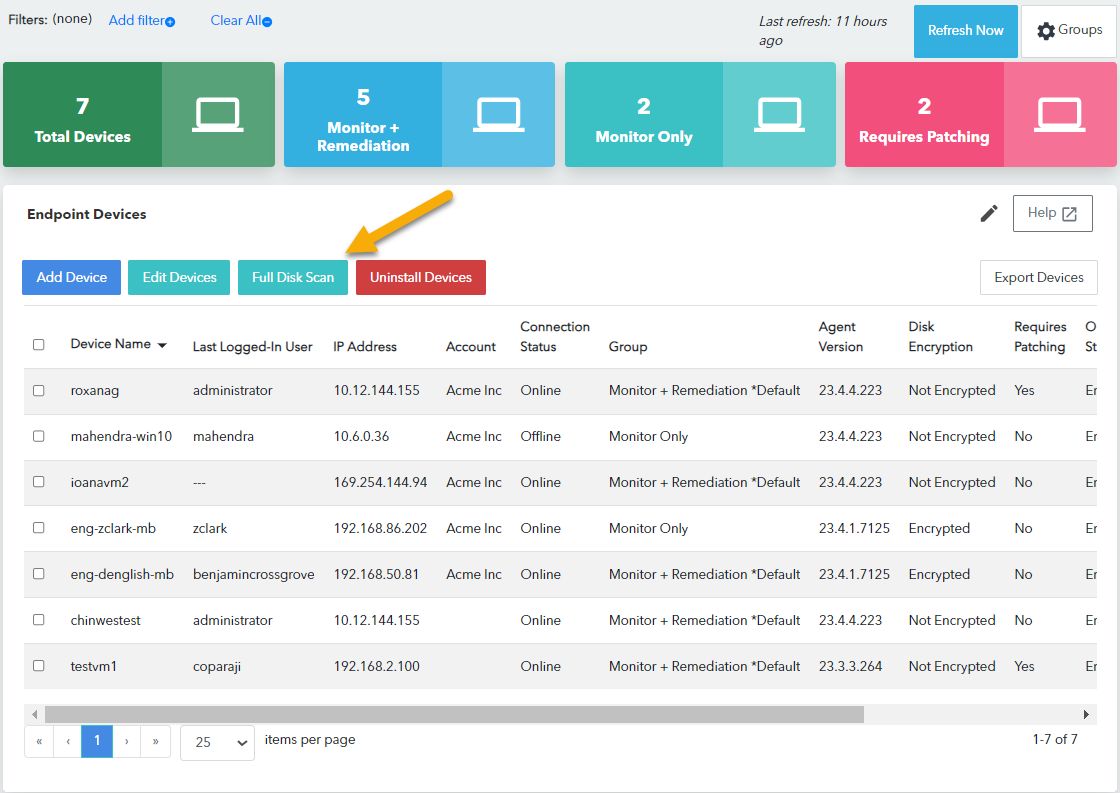
Endpoint Protection: Disconnect endpoints from networks
You now have the option to disconnect endpoints that are under Endpoint Protection from the network. On the Infrastructure > Endpoint Devices page, click the row of the device in the table, then click the Action button and click Disconnect From Network.
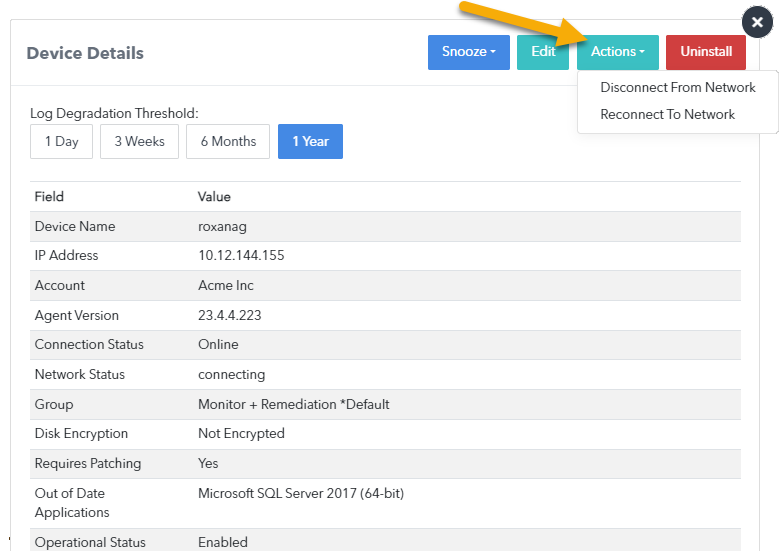
Endpoint Protection: .exe option for installer
When installing endpoint protection, you now have the option to use an .exe file.
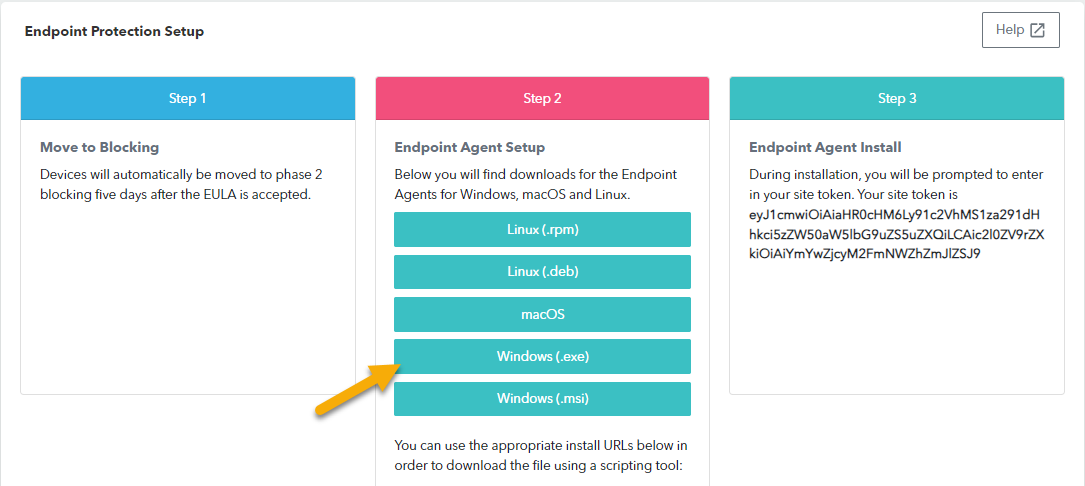
In-app announcement feature
We’ve added a feature where important announcements will be displayed in a banner on the dashboard. Look for the bell icon at the top right of the window.
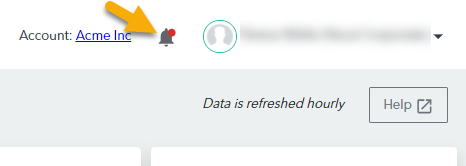
UI improvements
We’ve improved the UI with new colors and an improved logo for the Barracuda SecureEdge integration.
New Options for Multi-Factor Authentication
This release of XDR Dashboard includes new options for MFA. Users can now choose between SMS, Email, or use an MFA app to log in.
For more information, see any of the following help topics:
