If you have a Barracuda Email Security Gateway, and your email server has journaling capabilities, it is recommended that you set up journaling based on your environment. However, if your email server is not able to journal messages, you can configure your Barracuda Message Archiver to act as an SMTP proxy to your email server and activate the journaling feature that is available on the Barracuda Email Security Gateway to submit messages to the Barracuda Message Archiver.
Figure 1. Required Traffic Flow.
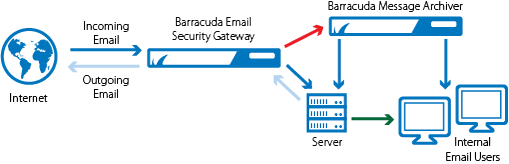
To configure the Barracuda Message Archiver to act as an SMTP Proxy to your email server,
- On the Barracuda Message Archiver, configure the IP address and TCP Port of your destination mail server on the ADVANCED > SMTP Configuration page so that incoming messages will be forwarded to your email server.
- Configure journaling of mail on the Barracuda Email Security Gateway BASIC > IP Configuration page as described in Mail Journaling. The Barracuda Email Security Gateway then begins sending a copy of every delivered message to the Barracuda Message Archiver.
