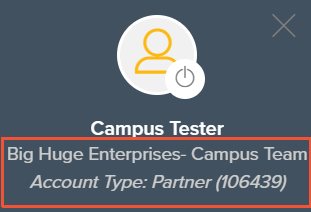Barracuda Campus offers specialized training and certification for partners and resellers of Barracuda Networks. To take full advantage of partner training and certification, you need log into Barracuda Campus using your Partner Portal credentials (Partner Portal - Login).
How do I log in as a Barracuda Partner?
To sign in as a partner, follow these steps:
- Go to https://campus.barracuda.com/logon/
- Log in with your Barracuda Partner Portal email address and password.
For more information on how to log in, see How to Log into Barracuda Campus
Don't have a Barracuda Partner Portal account?
Your company sells Barracuda Networks products, but you don't have a Barracuda Partner Portal account yet? Then contact your Barracuda Networks Representative and request your Barracuda Partner Portal account. Alternatively, you can send an email to Barracuda Campus to request an account. Make sure to provide the following information:
- Full name
- Job title
- Company name and address
- Personal company email address
- In addition, a brief approval from your Manager is required in order to create the partner account for you
Once your Barracuda Partner Portal account has been created:
- Activate your Partner Portal account - before starting to use Barracuda Campus.
- Go to https://campus.barracuda.com/logon/
- Log in with your Barracuda Partner Portal email address and password.
How do I activate my Partner Portal account?
Not sure if a Barracuda Partner Portal account exists? Visit Barracuda Partner Portal and request a password reset. An email will be sent to you within 2-3 minutes, containing the link for a password reset.
To reset a password, or to activate a Partner Portal account:
- Go to Partner Portal - Login
- Click Forgot Password or do not have one?
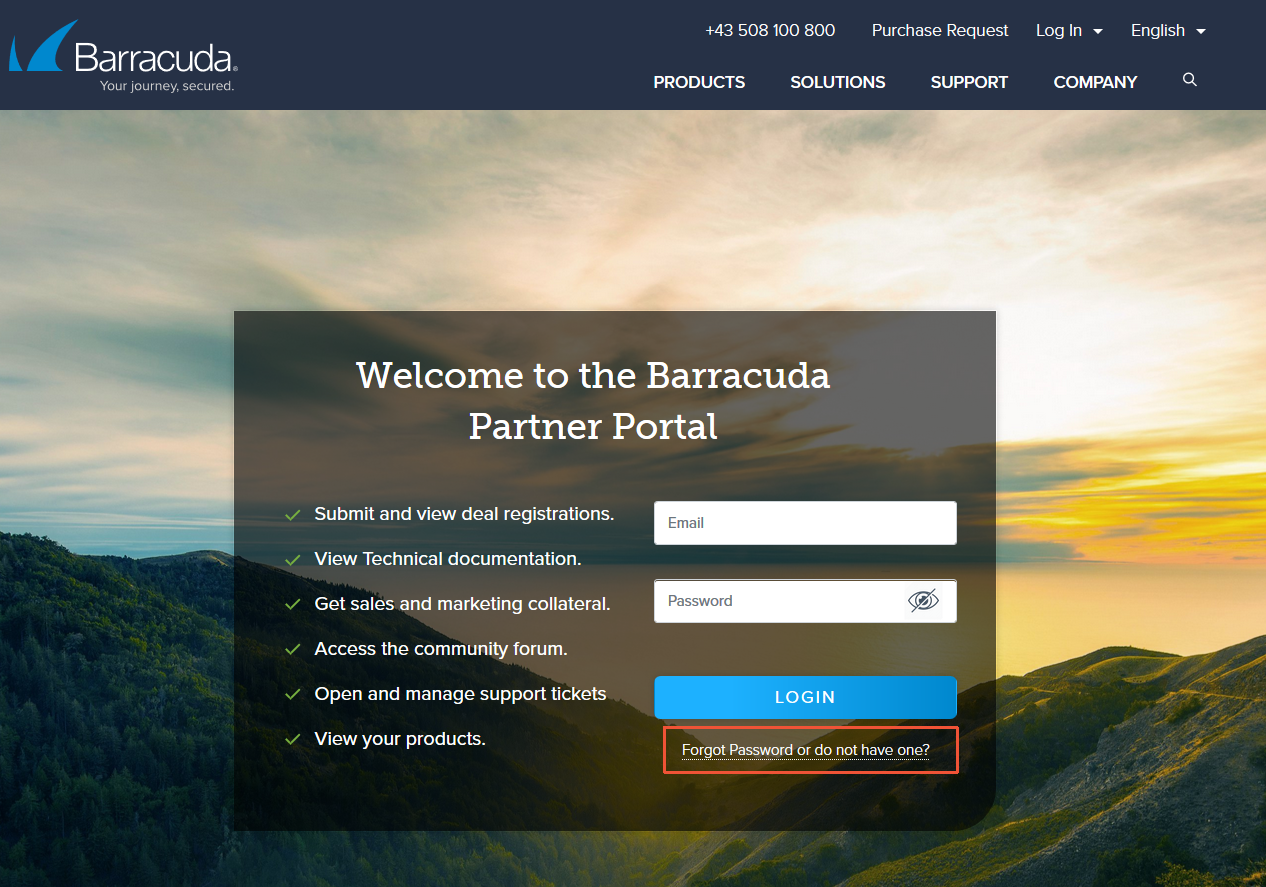
- Enter your email address and click Request Password.
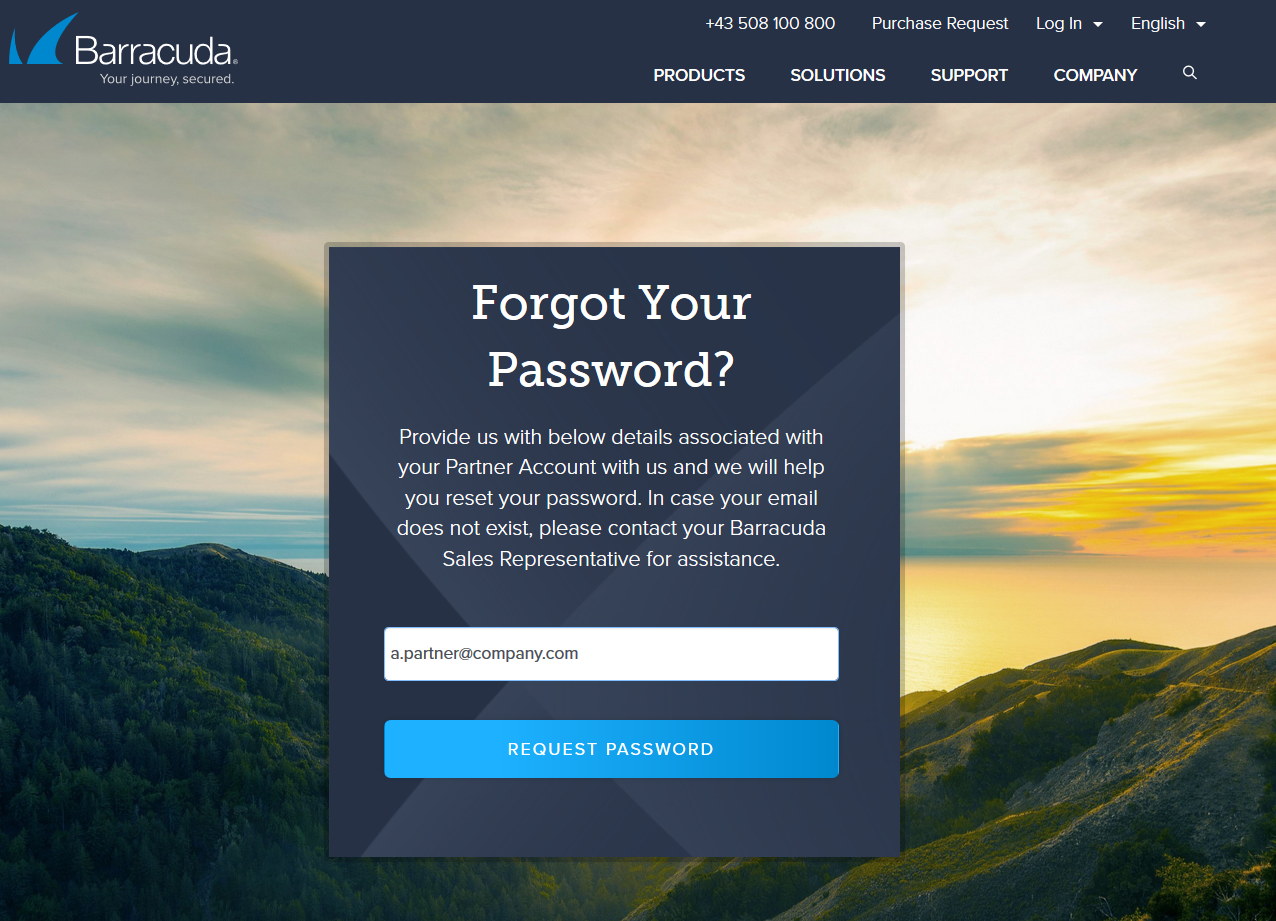
- Check your email and click on the link provided.
- Enter your password twice, then click Reset Password.
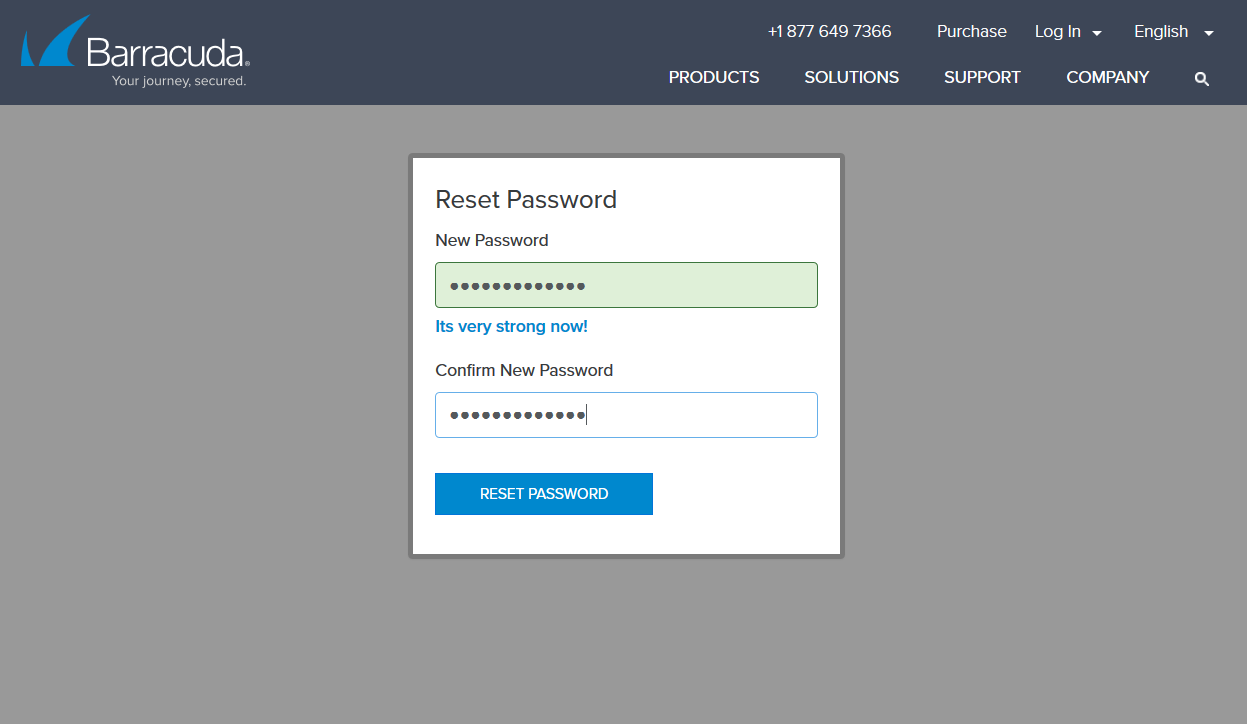
On Barracuda Campus, log out and back in again using your email address and your Partner Portal password.
When you are logged in as Partner, Account Type: Partner and your reseller ID is displayed under your company name. The navigation bar offers an additional menu that contains tabs for your company.
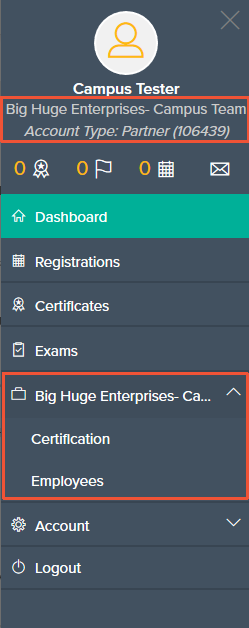
I'm using a Partner Account but cannot access my Trainings
If you cannot see your training materials and details when logged in, it may be because your BCC account is not set up correctly, and you are recognized only as a customer. If this is the case, try to activate your Partner account as described in the steps above. If this does not work, contact your Barracuda Representative, or email a request to Barracuda Campus. (See above section: Don't have a Barracuda Partner Portal account?)
Forgot your Partner Portal password?
In case you already logged into the Barracuda Partner Portal but forgot your password, just visit the Barracuda Partner Portal website at https://partners.barracuda.com/login/request_passwd and reset your password.
Forgot your Partner Portal email address?
In case you forgot the email address of your Partner Portal account, please contact your Barracuda Representative or contact Barracuda Campus.