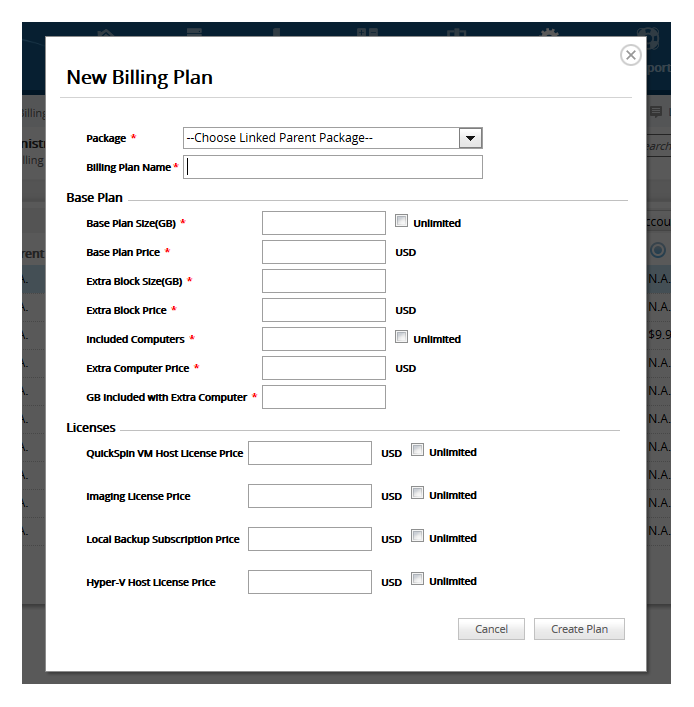When deciding what to charge your clients, the price you choose to bill for specific products (storage, licenses, etc...) can be formalized and saved in a billing plan. Once you have configured a billing plan, you can apply that plan to multiple accounts, saving you from having to set up billing plans for each individual client.
Directions
- Log into the management portal, go to the Preferences tab and click on Configure Billing Plans.
- To add a new billing plan for a subpartner account, click on the Add Package Plan button. To add a new billing plan for a client account, click on Add Account Plan. To edit an existing plan, click on the plan in the Plan Name column.
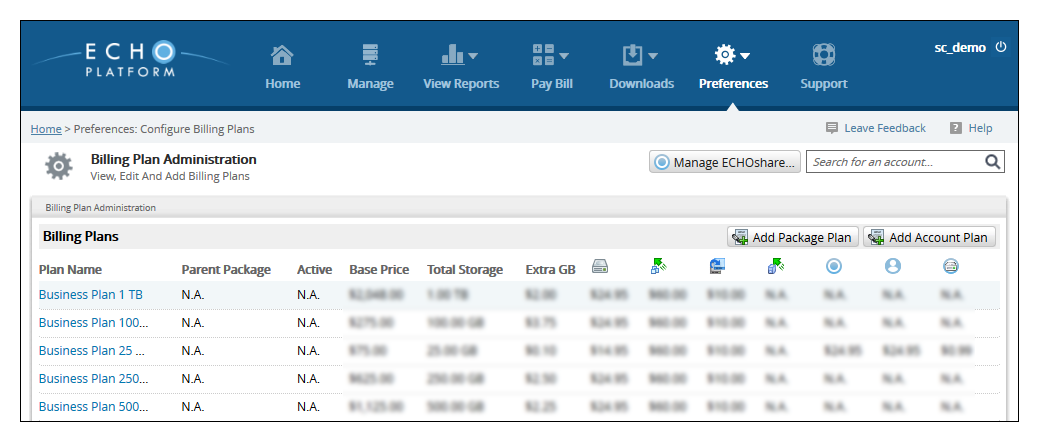
- Fill in the prices for each item of the billing plan, then hit Create Plan or Update Plan to save your changes.