To add missing drivers, perform the following steps.
- Boot the recovery machine from the disk or flash drive to start the recovery application.
The Start Recovery Wizard and Add Missing Drivers screen is displayed.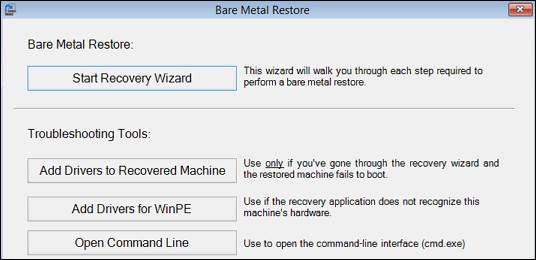
- If the machine does not boot because of a driver issue, after a BMR, click Add Drivers to Recovered Machine.
The Missing Drivers screen is displayed.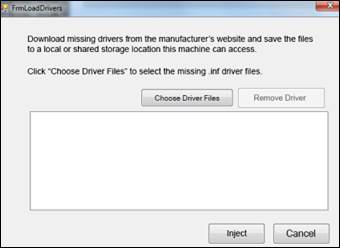
- Click the Choose Driver Files button, select missing drivers, and then click the Inject button.
The drivers are added.
