To edit an Exchange Information Store backup, perform the following steps.
- Navigate to the Computer page. See Navigating to the Computer Page for instructions.
The Computer page is displayed.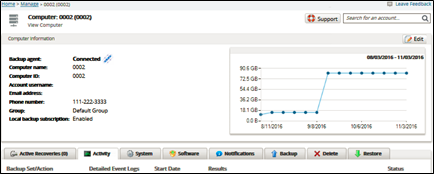
Click the Backup tab.
The Backup Selections page is displayed.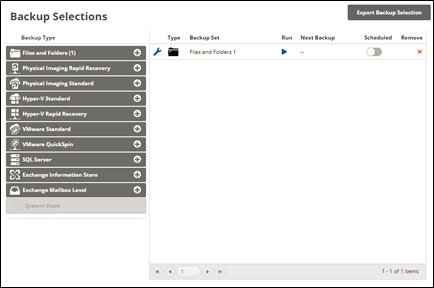
Click the edit icon
 beside the backup set you want to edit.
beside the backup set you want to edit.
The Backup Set Summary page is displayed.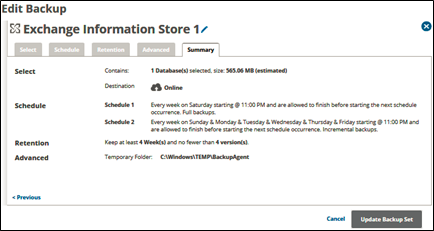
Select any of the tabs to display and edit the current settings. See Creating Exchange Information Store Backups for details.
Notes:
The backup set name may be edited. See Changing Backup Set Names.
To edit existing schedules, see Editing Existing Daily or Weekly Schedules.The Storage Location Destination options on the Select page cannot be changed.
After making your edits, click the Update Backup Set button at the bottom of any page, as shown below.
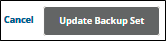
The Backup Selections page is displayed with the current backup status.
