To add the ConnectWise Manage API keys for Client ID and Client Secret, perform the following steps.
- From the ConnectWise navigation menu, click System, select Members, Select API Members tab, then API Member, (i.e. BarracudaMSP).
- Select API Keys tab, then the + sign.
- Enter Description (i.e. BarracudaMSP).
The following page is an example of the API keys.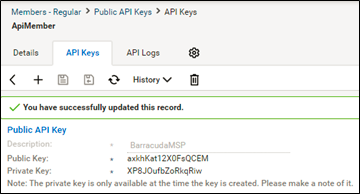
CAUTION! The private key never displays again if you leave the tab before copying it. - Copy and save private API key in a secure location.
- Click Save.
