Application Control expands the scope of the firewall engine to include application type as a matching criterion. If an access rule matches that Application Control is enabled for, the application ruleset is processed from top to bottom and the action set in the first matching application rule is executed (block or deny). Application detection for applications using SSL-encrypted connections allows for more granular control when TLS Inspection is enabled. Application Control is currently limited to IPv4. Application definition updates for managed Barracuda CloudGen Firewalls are distributed via the Control Center.
Supported CloudGen Firewall Models
| Feature | Supported CloudGen Firewall Model |
|---|---|
| Application Control | Available on all models with valid Energize Updates subscription except VF10. On hardware models without a valid Energize Updates subscription or with a legacy phion license, Application Control is limited to detecting applications only. |
| SSL Inspection | Available on all models with valid Energize Updates subscription, except F10, VF10, and F100/F101. |
| URL Filter | Available on all models with valid Energize Updates subscription, except F10 and VF10 |
| Virus Scanning | Available on all models with valid Energize Updates and Malware subscriptions, except F10 and VF10 |
| Advanced Threat Protection | Available on all models with valid Energize Updates, Malware, and Advanced Threat Detection subscriptions, except F10, VF10, and F100/F101. |
| File Content Scan | Available on all models with valid Energize Updates and Malware subscriptions, except F10 and VF10. |
| Safe Search and Google Accounts | Available on all models with valid Energize Updates subscription, except VF10. |
Enable the Application Ruleset
- Go to CONFIGURATION > Configuration Tree > Box > Assigned Services > Firewall > Forwarding Rules.
- Click Lock.
In the left menu, expand Settings and click Setup. The Ruleset Setup window opens.
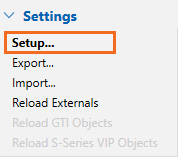
- From the Application Control list select Application Ruleset.
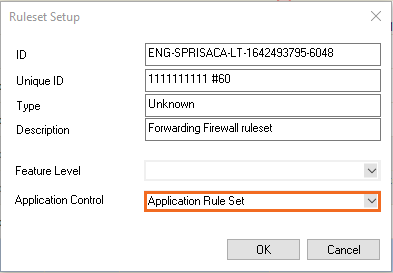
- Click OK.
- Click Send Changes and Activate.
Next Steps
- Create application objects. For more information, see How to Create a Custom Application Object.
- Create application rules. For more information, see How to Create an Application Rule.
