Threat advisories are warnings about potential, imminent or actual cyber threats, vulnerabilities or incidents. These threat advisories are also available on the XDR Blog.
On the Threat Advisory page, you can see a list of threat advisories from Barracuda XDR.
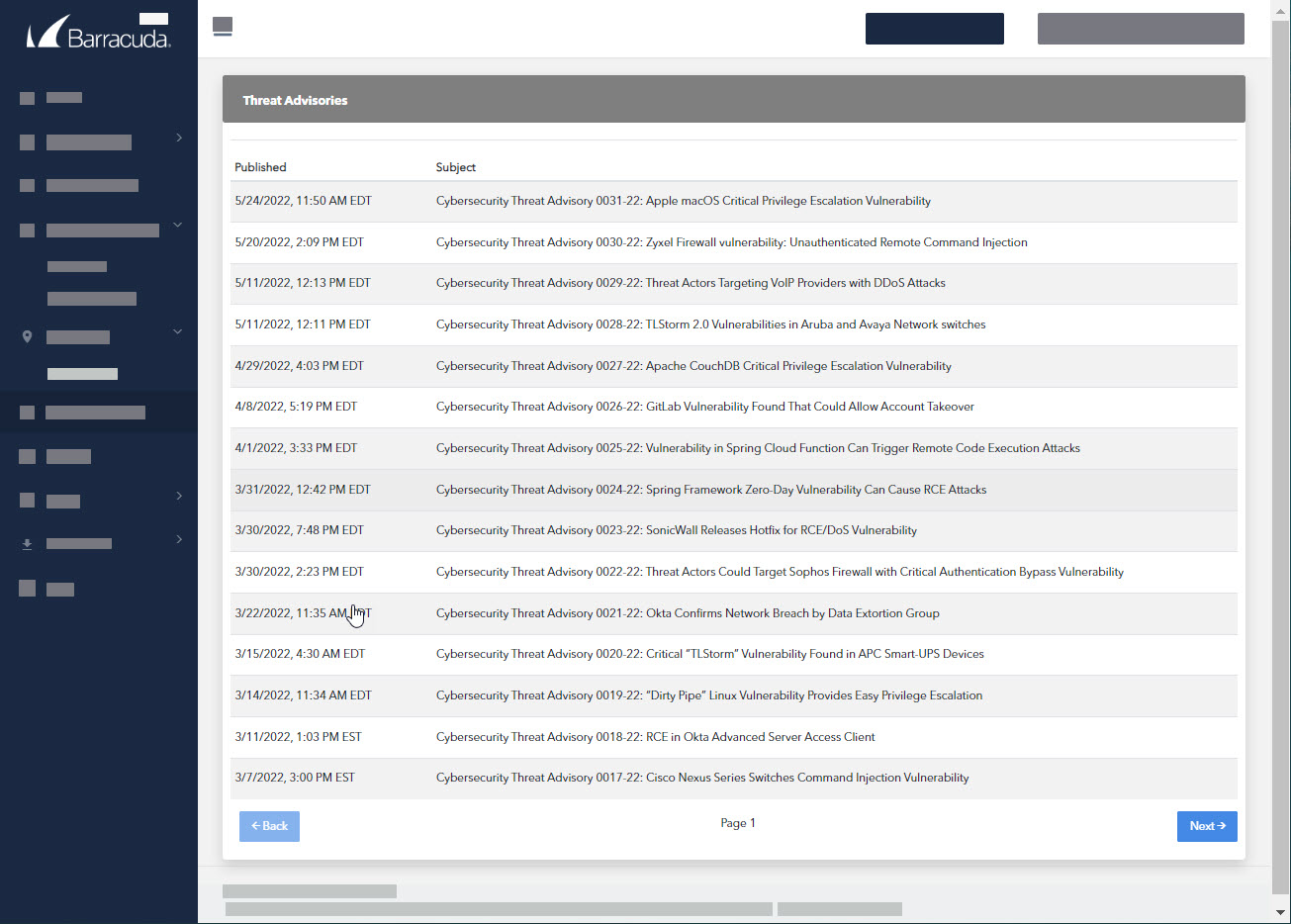
You can open a threat advisory to see details on the threat, including:
- The threat
- Why it is important
- What the risk is
- Barracuda XDR's recommendations
Threat advisories also include a link that you can share.
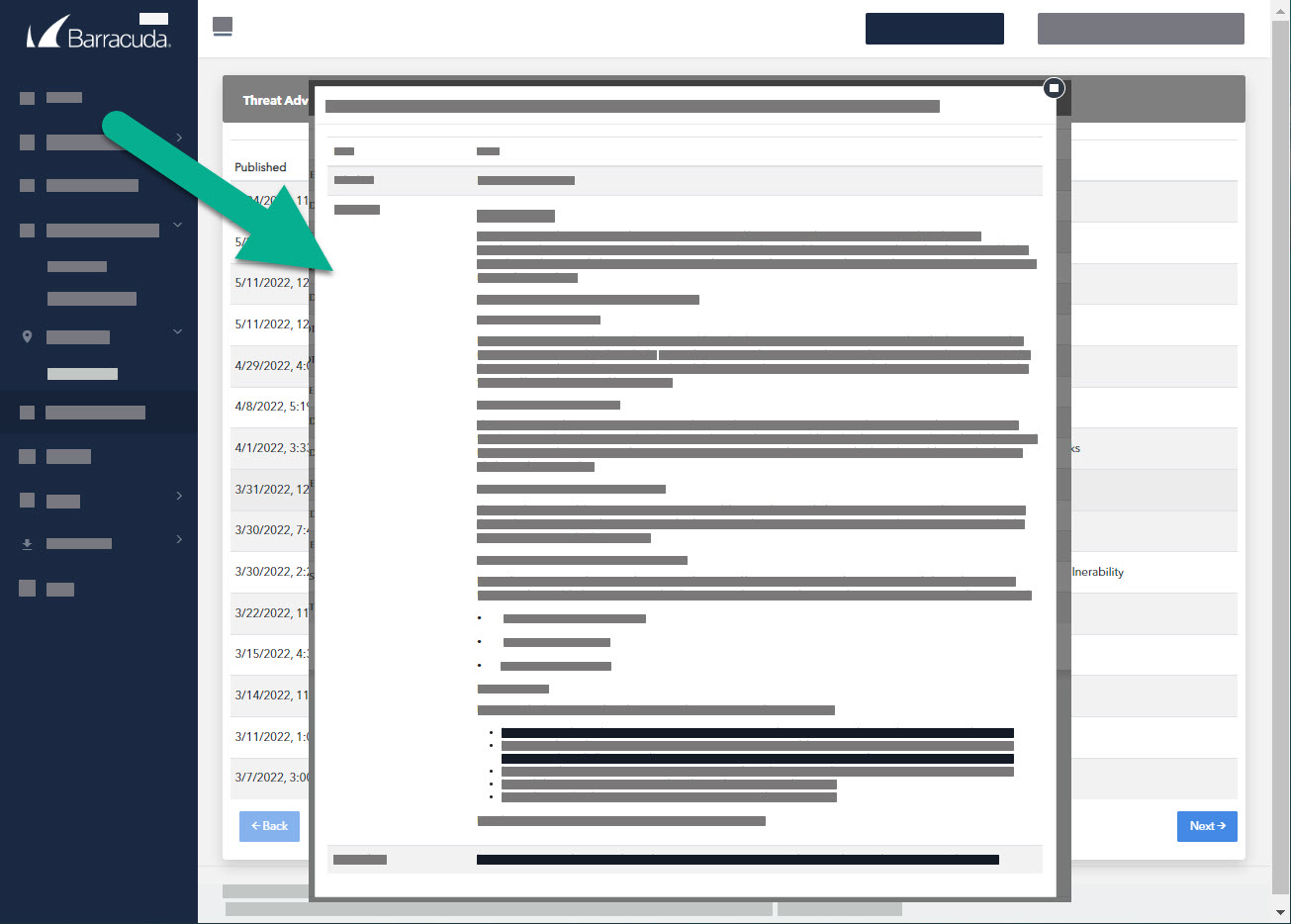
To view a list of threat advisories
- In Barracuda XDR Dashboard, click Intelligence > Threat Advisories.
To see more details about a threat advisory
- In Barracuda XDR Dashboard, click Intelligence > Threat Advisories.
- Click an advisory in the grid.
The threat advisory opens, showing details on the threat, including more references.
To share a threat advisory
- In Barracuda XDR Dashboard, click Intelligence > Threat Advisories.
- Click an advisory in the grid.
- Scroll to the bottom of the advisory.
- In the View & Share section, copy the link.
- Share the link through email or a message.
