To set up Palo Alto Collector, follow the procedures below:
- Enable Palo Alto Collector
- Install the XDR Collector
- Configure the Firewall
- Open port on the XDR Collector Host
Enable Palo Alto Collector
- In Barracuda XDR Dashboard, navigate to Administration > Integrations.
- On the Palo Alto card, click Setup.
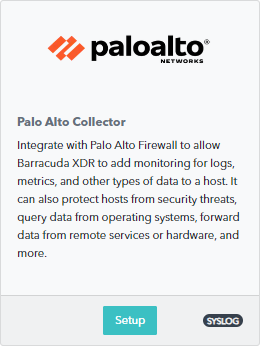
- Select the Enable check box.

- Click Save.
Install the XDR Collector
- If you haven't already set up the XDR Collector, do one of the following:
Configure the Firewall
In the Palo Alto Dashboard, you can define Syslog servers by clicking Device > Server Profiles > Syslog.
Click Add, then enter a Name for the profile.
If the firewall has more than one virtual system (vsys), select the Location (vsys or Shared) where this profile is available.
For each syslog server, click Add and enter the information that the firewall requires to connect to it:
- Name—Unique name for the server profile.
- Syslog Server—IP address or fully qualified domain name (FQDN) of the syslog server. If you configure an FQDN and use UDP transport, if the firewall cannot resolve the FQDN, the firewall uses the existing IP address resolution for the FQDN as the Syslog Server address.
- Transport—Select TCP, UDP, or SSL (TLS) as the protocol for communicating with the syslog server. For SSL, the firewall supports only TLSv1.2.
- Port—The port number on which to send syslog messages (default is UDP on port 9203); you must use the same port number on the firewall and the syslog server.
- Format—Select the syslog message format to use: BSD (the default) or IETF. Traditionally, BSD format is over UDP and IETF format is over TCP or SSL/TLS.
- Facility—Select a syslog standard value (default is LOG_USER) to calculate the priority (PRI) field in your syslog server implementation. Select the value that maps to how you use the PRI field to manage your syslog messages.
(Optional) To customize the format of the syslog messages that the firewall sends, click the Custom Log Format tab.
Click OK.
For more information, see the Palo Alto Documentation.
Open the Port on the XDR Collector Host
Ensure incoming traffic is allowed on UDP port 9203.
Linux
sudo ufw allow 9203/udp
Windows
netsh advfirewall firewall add rule name="Palo Alto Firewall Events" dir=in action=allow protocol=UDP localport=9203
