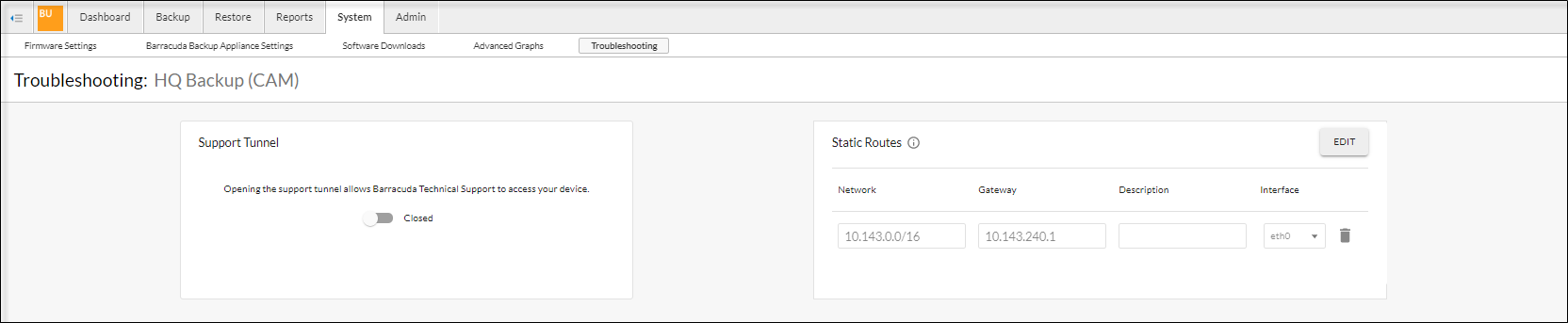Use the System page to manage the Barracuda Backup firmware version and settings, and access software downloads.
Firmware
The System > Firmware Settings page displays the current version of the installed firmware, and allows you to set your Firmware Upgrade Policy and install a new firmware release based on the selected policy. Additionally, you can view Barracuda Backup release notes including new features and resolved issues.
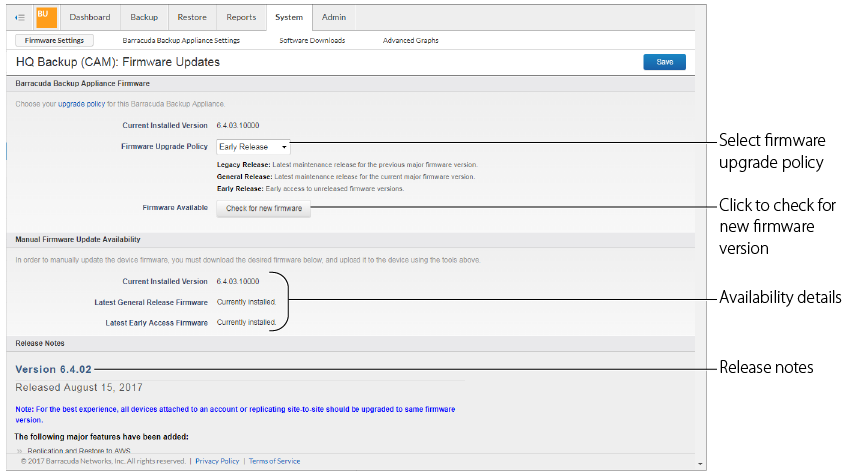
Backup Appliance Settings
The System > Barracuda Backup Appliance Settings page contains details about your appliance including the backup appliance name, time zone, location, and display group. You can also also configure settings for the Backup Export Tool.
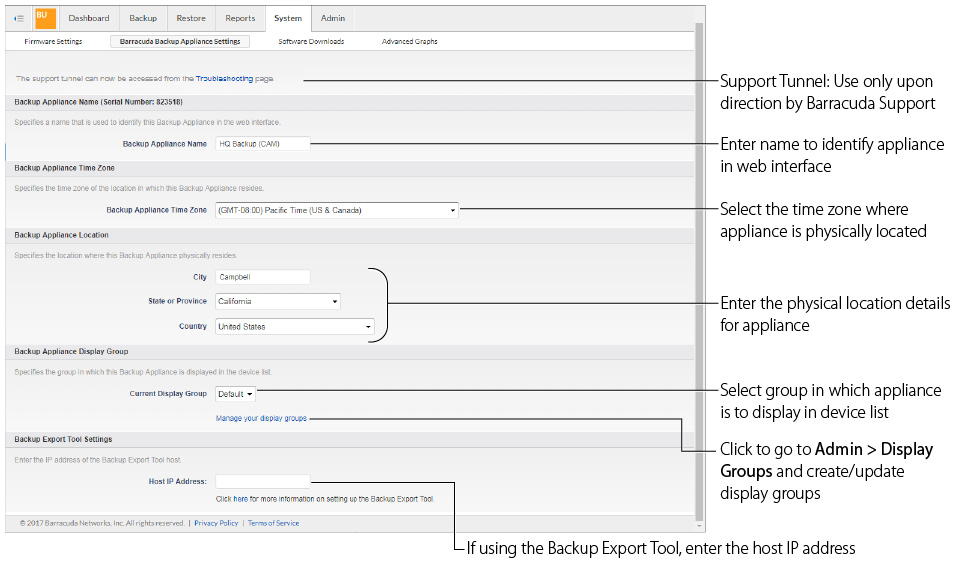
Software Downloads
The System > Software Downloads page contains download tools for use with Barracuda Backup.
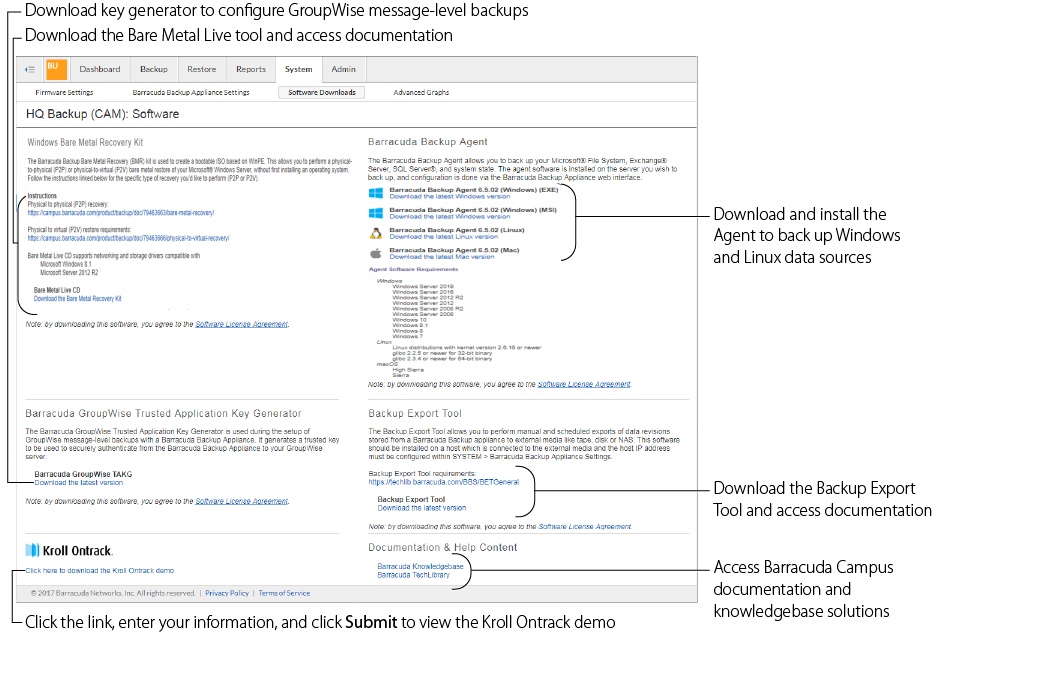
Advanced Graphs
The System > Advance Graphs page displays detailed system performance information about the Barracuda Backup device.
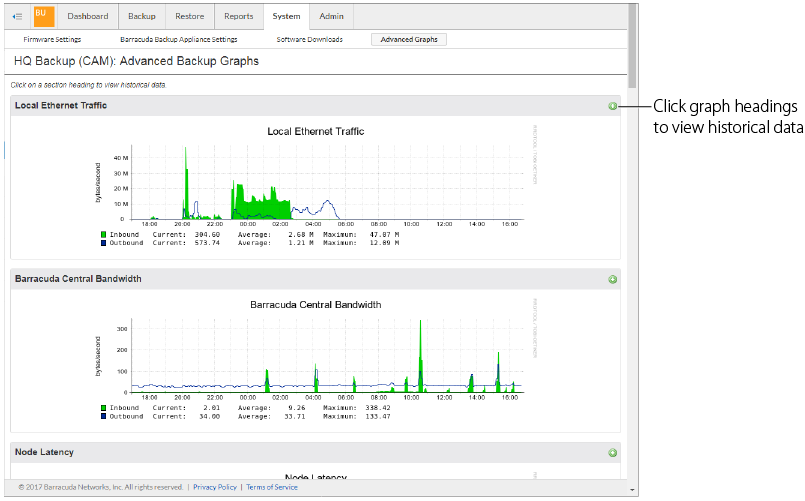
Troubleshooting
The System > Troubleshooting page contains tools used for troubleshooting. The Support Tunnel tool allows Barracuda Networks Technical Support to troubleshoot a Barracuda Backup appliance linked through Barracuda Cloud Control. The technician uses the VPN tunnel between the appliance and the Barracuda Cloud Servers. You can also use this page to configure static routes.
- To open a support tunnel through the Barracuda Backup web interface, click the toggle to Open in the Support Tunnel tool.
- To configure static routes, click EDIT in the Static Routes tool.
- Enter the Network that needs to be reached, the Gateway to get there, a Description to identify the route, and the Interface (NIC) to apply the route to.
For more information on static routes, go to Working with Static Routes.
For more information on opening a support tunnel, go to Technical Support and Required Outbound Connections for Barracuda Appliances.