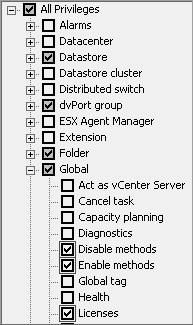Issue
Task fails with the error VDDK Error 3014.
Cause
The account used to access the vCenter does not have permissions configured for VDDK at the vCenter level.
Solution
To resolve this issue, the account used to access the vCenter must have, at a minimum, the following privileges configured at the vCenter level:
Go to All Privileges > Global, and select the following permissions:
- Disable methods
- Enable methods
- Licenses