How to Create an ART Recovery Backup on a Standalone Firewall
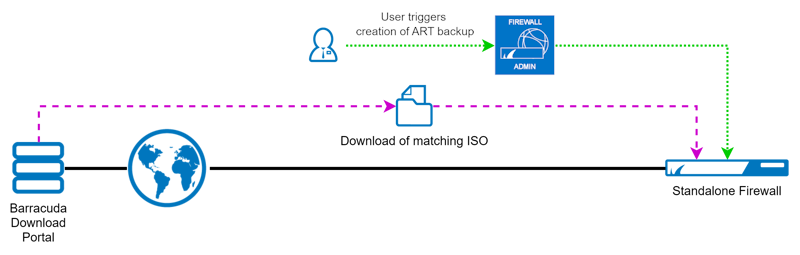
You can create an ART recovery backup on a standalone firewall by performing the following steps:
Log into your firewall.
Go to CONTROL > Box.
In the left menu bar, click Operating System to expand the node.
In the list of the expanded menu options, click Update firmware matching ISO and create PAR.
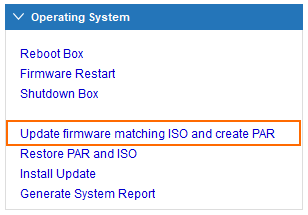
The firewall downloads the ISO that matches the current firmware and creates a PAR archive.
(Optional) If you want, you can check the result in the DASHBOARD:
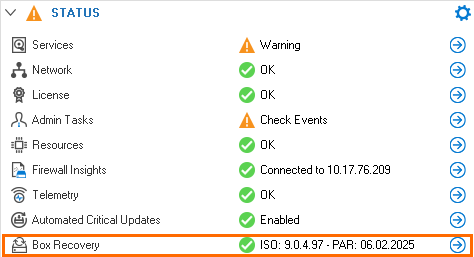
(Optional) If you want, you can check the result by inspecting the contents of the /art directory:
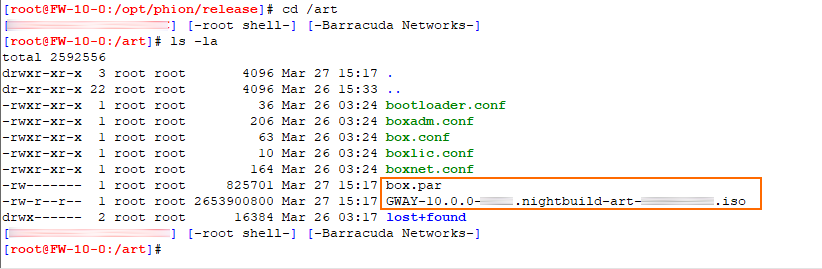
How to Restore an ART Recovery Backup on a Standalone Firewall
If the creation of an ART recovery backup has been completed successfully, you can restore it on a standalone firewall by performing the following steps:
Log into your firewall.
Go to CONTROL > Box.
In the left menu bar, click Operating System to expand the node.
In the list of the expanded menu options, click Restore PAR and ISO.
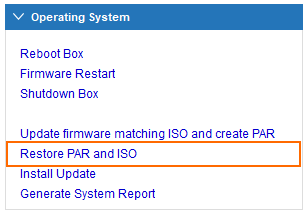
The firewall restores the ISO onto the operative hard disk and restores the PAR archive on top of it.
After a reboot, the firewall will restart with the firmware that has been restored from the ISO. Also, the firewall will contain the license and the configuration setting from the restored PAR archive.
(Optional) If you had installed hotfixes on your firewall, you must also restore them onto the firewall.
