View, authorize, or reauthorize your Microsoft 365 data sources.
Select Authorize or Reauthorize for each Microsoft 365 data source you want to connect Data Inspector to. You can scan an entire Microsoft 365 tenant (i.e. an entire company and its users) or an individual OneDrive account. Note that selecting an entire tenant will require Microsoft 365 global administrator privileges. You will be prompted to enter your Microsoft 365 administrator account login information. Click Accept to authorize Data Inspector to access your details.
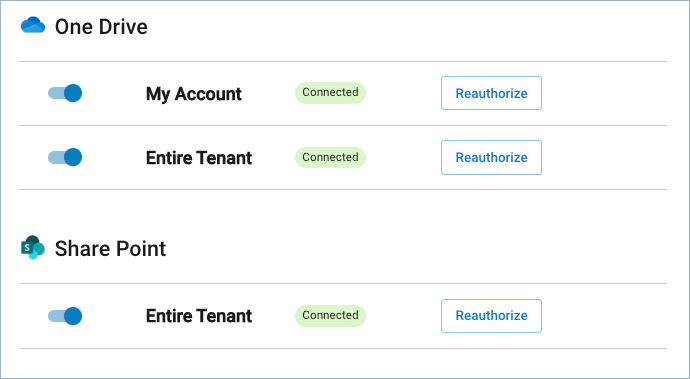
Return to Settings.
