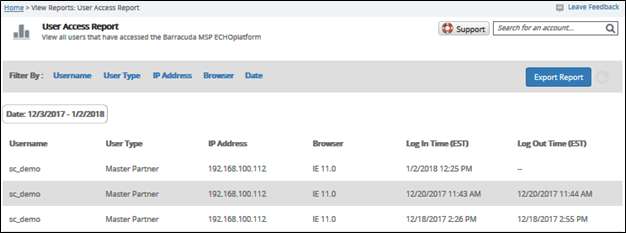To export the User Access Report, perform the following steps.
- Access the report. See Viewing the User Access Report.
The report is displayed.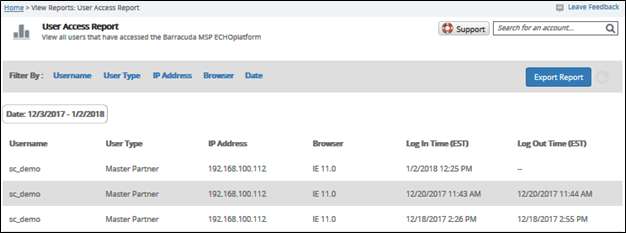
- Click the Export Report button.
A .CSV file is saved to your Download folder.
Barracuda Campus is getting an upgrade!
We are excited to announce that Barracuda Campus will migrate to a new platform around mid-January 2026. Please see the announcement on the Campus Dashboard to find out more.
To export the User Access Report, perform the following steps.