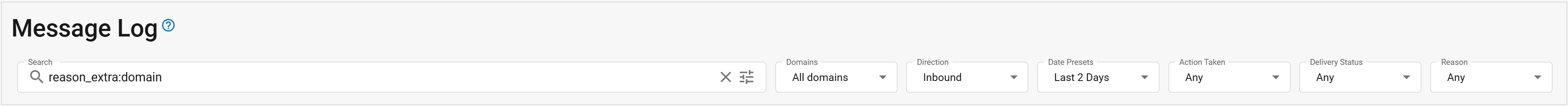This article describes the global, per-domain, and per-user setting behavior.
Global settings in Email Gateway Defense are always used unless there is a per-domain or per-user setting, in which case, the global setting is overridden.
If an administrator makes a change on the Domains > Domain Settings page for a domain, that change (per-domain) is used in place of the Global setting. The Domain specific policies (
 ) icon displays in the Domain Options column.
) icon displays in the Domain Options column.Sender policies override Global settings and per-domain sender policies. The sender policy is used together with either the Global setting or per-domain setting, whichever is set. If there is a conflict, the sender policy is used.
To revert to Global settings:
Go to the Domains page, and click the Domain specific policies (
 ) icon for the domain you want to revert.
) icon for the domain you want to revert.In the Domain Options column, click Reset to account policies, and click OK in the confirmation dialog box.
To identify policies that have been configured at the domain level, you can run a keyword search, for example, reason_extra:domain. The emails returned in this search query have a domain level setting applied.