Barracuda SecureEdge is aligned with all four principles of the Microsoft 365 Networking Partner Program. The aim of the Microsoft 365 Networking Partner Program is to deliver the best cloud-connectivity experience for customers at scale through validated solutions that configure seamlessly with Microsoft 365 traffic. These solutions help customers achieve end-to-end connectivity through the most optimized route possible. For more information, see https://cloudpartners.transform.microsoft.com/m365networkingpartners.
Barracuda SecureEdge offers secure SD-WAN devices that connect to the SecureEdge Gateway service. The SecureEdge Gateway service can run either in an Azure environment or in a private cloud. The Barracuda SD-WAN solution allows direct breakout for traffic of the site. For more information, see Overview.
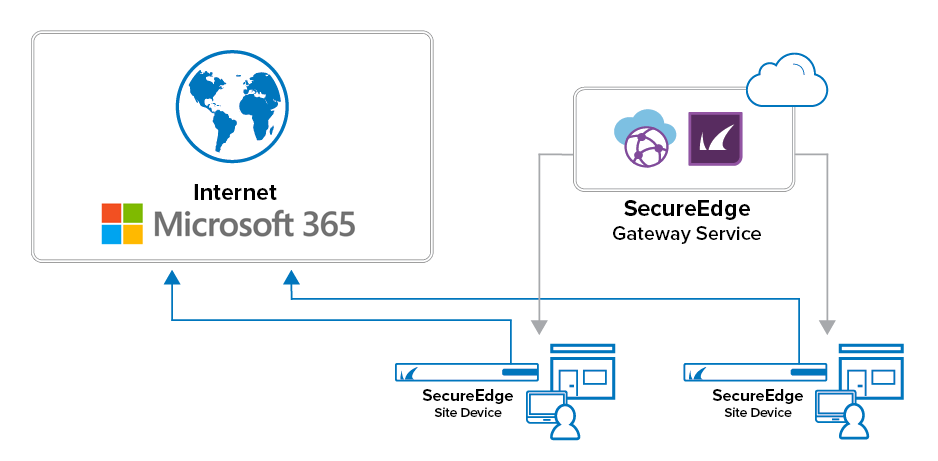
Principle 1: Differentiate Microsoft 365 Traffic by Using Endpoint API (FQDNs l IPs l ports)
Barracuda SecureEdge detects applications and provides the optimal connections for them. In order to recognize Microsoft 365 traffic, Barracuda SecureEdge uses the Microsoft 365 definitions APIs to automatically create application patterns that are then rolled out to all devices. For more information, see https://docs.microsoft.com/en-us/office/office-365-management-api/.
Principle 2: Enable Local Egress for Microsoft 365 and Avoid Backhauling
Barracuda SecureEdge does not backhaul Microsoft 365 traffic. Instead, it uses a direct breakout for Microsoft 365 traffic, which is why the traffic is not backhauled to the SecureEdge gateways or to any other intermediary POP.
Principle 3: Enable Direct Connectivity to Microsoft 365, Minimize Latency, and Avoid Hairpins
Barracuda SecureEdge provides a predefined default configuration of the SD-WAN policies that allows you to use the advantages of SD-WAN immediately, without even having to set up your own configuration. The default configuration of Barracuda SecureEdge minimizes latency for Microsoft 365 traffic and always uses the best high-priority connection for Microsoft 365 traffic. If multiple uplinks are present, Barracuda SecureEdge automatically uses the link with the best latency for Microsoft 365 traffic.
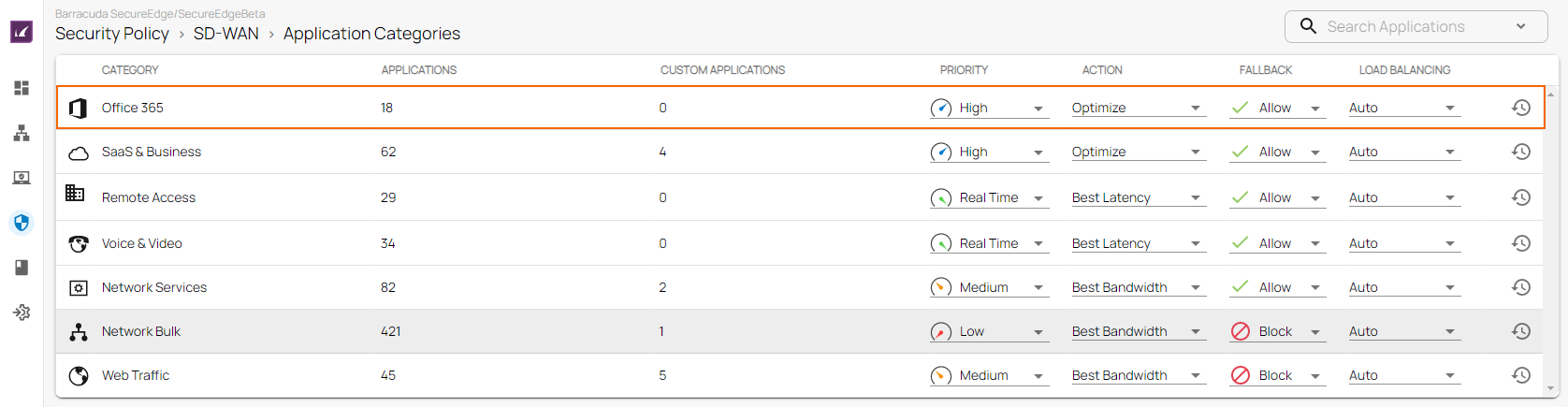
For more information, see SD-WAN Policies.
Principle 4: Eliminate Intrusive Network Security for Microsoft 365 Connections
By default, Microsoft 365 traffic is not SSL intercepted, nor is it scanned for malware or by IPS.
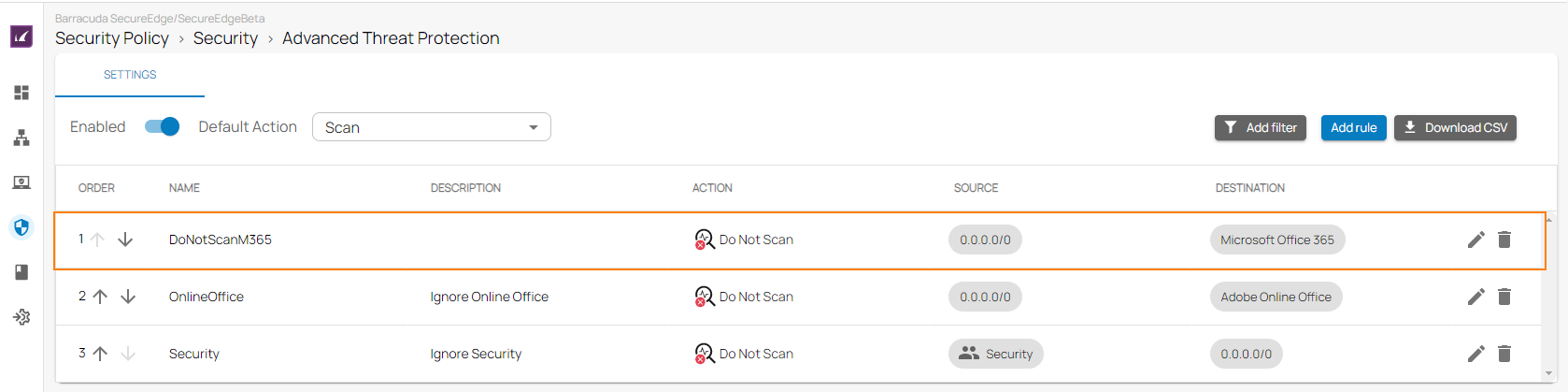
For more information on security, see Security Policies.
