To integrate Barracuda IDS, perform the following steps.
At the Barracuda XDR Dashboard, navigate to Administration > Integrations.
The Integrations page is displayed.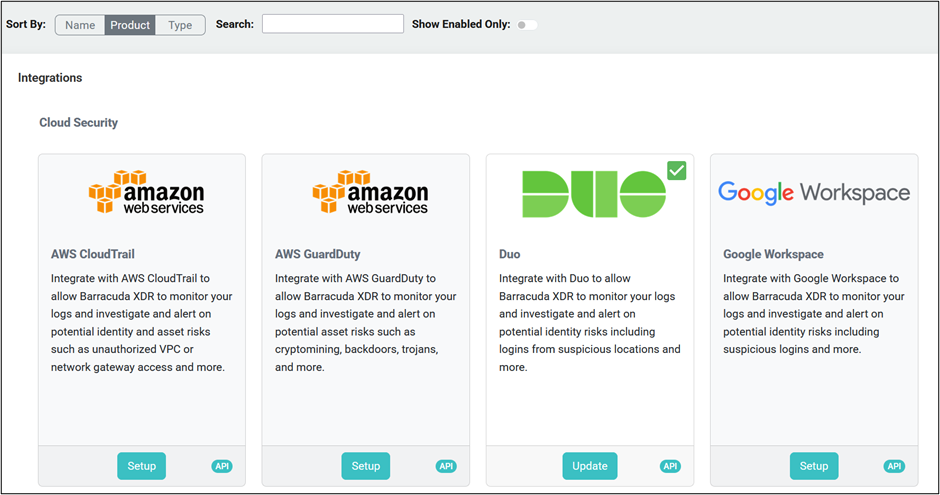
Scroll to the Barracuda IDS card and then click Update.
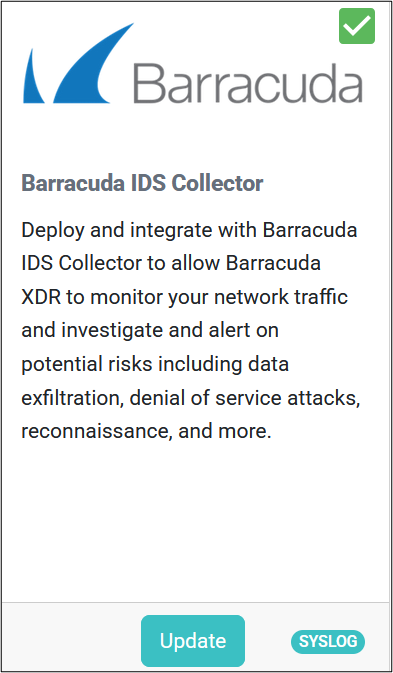
The Enable page is displayed.
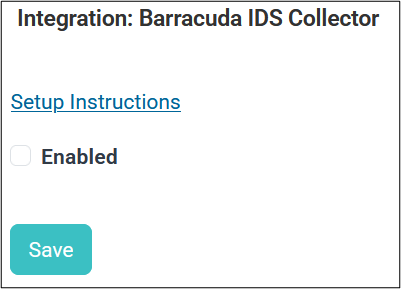
Click Enabled.
The selected check box is displayed.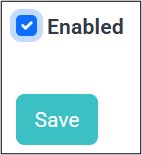
Click Save.
