The Backups Page tab lets you monitor the status of the backups performed by the Backup Daemon. To access the Backups Page, open the CONTROL tab and click the Backups Page icon in the ribbon bar.
The Backup Daemon does not replace other ways of creating backups based on a PCA/PPE/PAR/PGZ file but rather extends the way of creating local backups for storing backup information in external storage on a timely basis. The Backup Daemon requires the creation of a schedule that serves as a trigger for activating the related backup process on the firewall.
Note that the Backup Daemon does not store any information regarding the incremental changes made between two sequential backups. For this reason, no details on the content of either backup can be acquired from the list of stored backups. This is important especially if you want to restore a backup where you do not want to overwrite current configurations with older configuration data.
The main view of this page displays a list of running and/or finished backup jobs based on a preconfigured schedule.
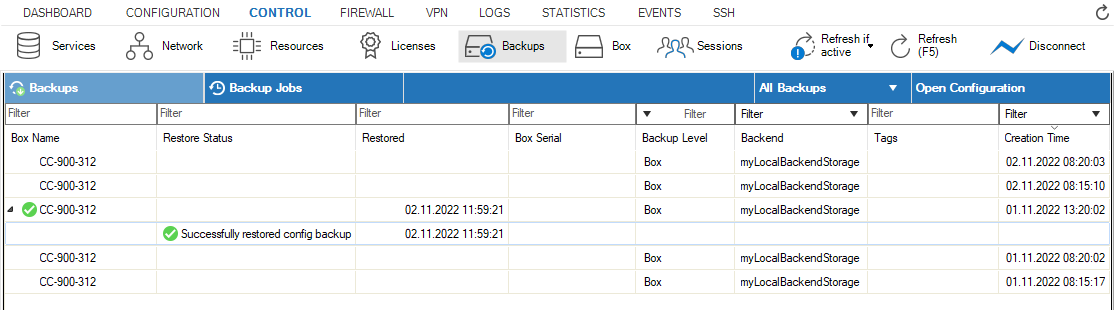
Entries in the list are updated based on their current processing state. Backups that have been finished can be restored or deleted.
For more information on the Backup Daemon, see Backup Daemon.
For more information on how to create and monitor backups using the Backup Daemon, see How to Create and Monitor Backups Using the Backup Daemon.
For more information on how to restore/delete backups, see How to Restore/Delete Backups Using the Backup Daemon.
