This help article explains how to order and register for training classes delivered by Barracuda Networks. It does not apply to training classes delivered by Authorized Training Centers.
Barracuda Campus Account
Although an active Barracuda Campus account is not required to order trainings, you must have an active account to register for a training.
For a detailed introduction on the different account types on Barracuda Campus, and a guide how to create an account for login, please see the following guides:
If you need help logging in, please contact Barracuda Campus at campus@barracuda.com
Available Classes and Order Item
The training courses are offered either as distance learning or classroom training.
Please select the desired item based on the duration of training class you would like to join.
The following class seats are available:
Training Course | Class Duration | Order Item - SKU | Agenda |
|---|---|---|---|
EP0101 - Barracuda Email Protection - Advanced Mail Scanning Capabilities | 1 day | TRN-1 Day-Student | |
EP0102 - Barracuda Email Protection - Response and Mitigation Capabilities | 2 days | TRN-2 Day-Student | |
2 days | TRN-2 Day-Student | ||
3 days | TRN-3 Day-Student | ||
1 day | TRN-1 Day-Student | ||
CGF0401 - Barracuda CloudGen Firewall - Advanced WAN Technologies | 2 days | TRN-2 Day-Student | |
1 day | TRN-1 Day-Student | ||
2 day | TRN-2 Day-Student | ||
WAF0201 - Barracuda Web Application Firewall - Advanced Features | 1 day | TRN-1 Day-Student | |
2 days | TRN-2 Day-Student | ||
4 hours | TRN-Certification |
Note that the item ordered and the duration of the course must match.
What is an order code ?
To register for a class (Distance Learning or Classroom), an order code is required for the registration process on Barracuda Campus.
If you do not have an order code already, please place an order with your Barracuda Networks reseller or contact the Barracuda Sales Team.
After the order has been received by Barracuda Networks, a unique order code will be sent in a separate mail from Barracuda Campus to the person designated as your organization's primary contact for this order. The order code consists of 18 characters, for example: 8015x000003Al3QAAS.
Example email to primary contact of the order:
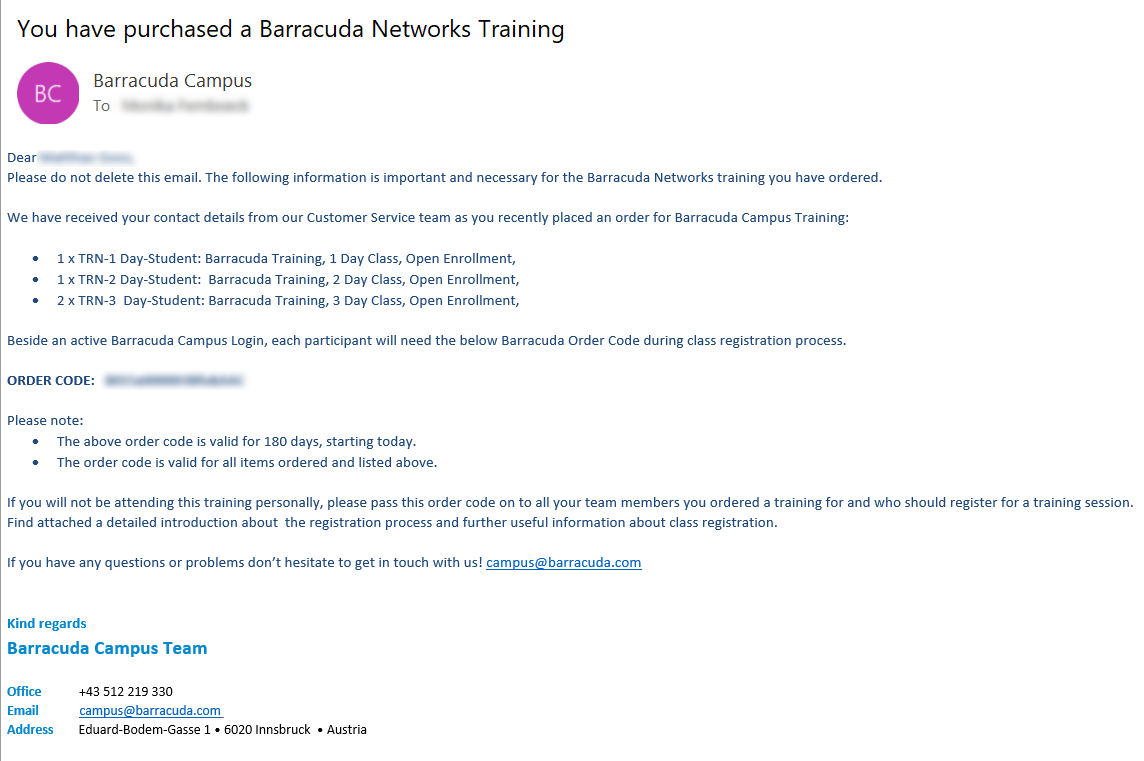
Registration Process
Log into Barracuda Campus.
Go to the training you want to register for.
Under Training Classes for, select the class format: Classroom or Distance Learning.
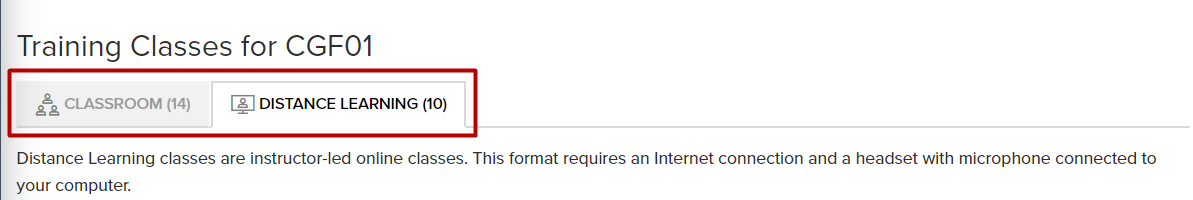
Open the filter TRAINING CENTER and select Barracuda Training to list all classes conducted by Barracuda Networks.
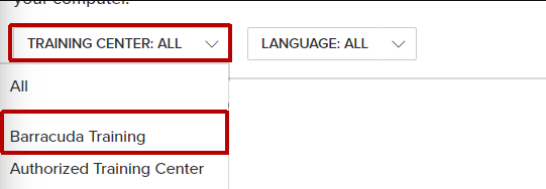
Please note: With your order code, you can register only for training classes conducted by Barracuda Networks.
Click REGISTER next to the class you like to register for.
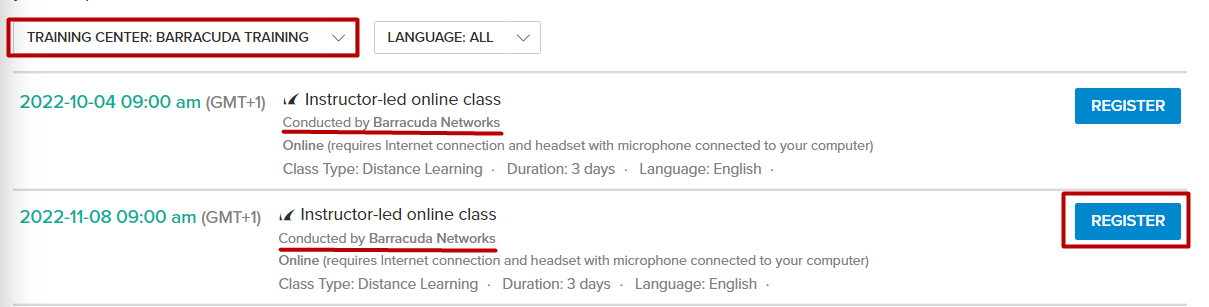
On the following page, select I HAVE AN ORDER CODE
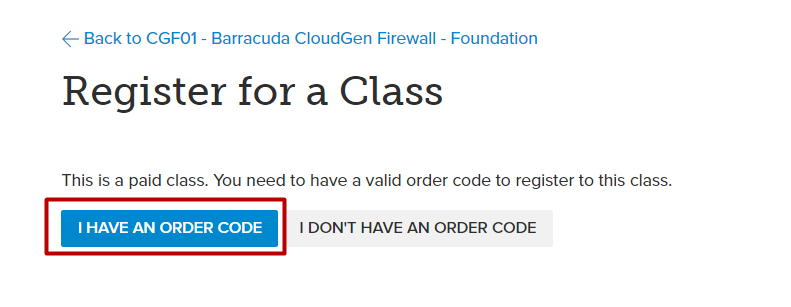
On the following page, review the class details and confirm by clicking NEXT.
Review the participant's details and confirm by clicking NEXT.
On the Billing page, enter the order code you have received by email and confirm by clicking NEXT.
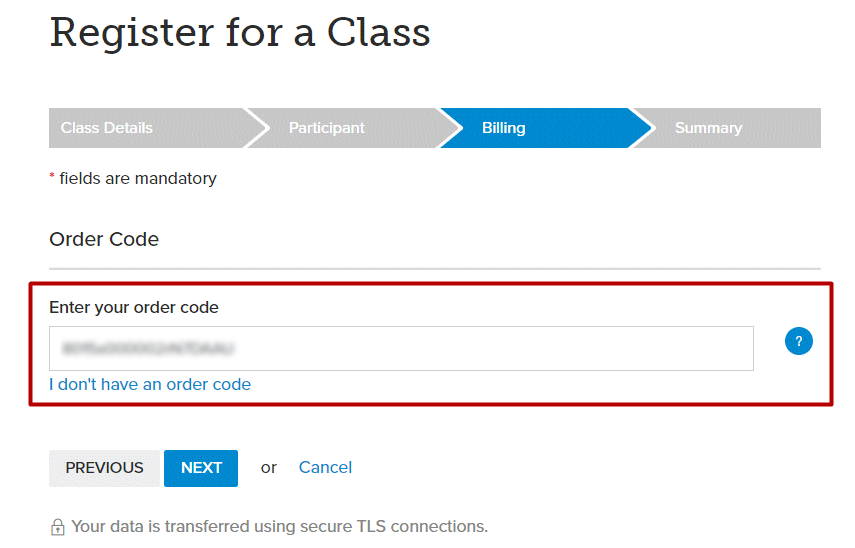
Review your registration and confirm by clicking CONFIRM REGISTRATION.
Within a couple of minutes, you will receive the registration confirmation by email.
Your registration can also be found on the Barracuda Campus portal here: Barracuda Campus> Registrations
Error Messages
When entering the order code, the following error message is shown: "This order code is not valid."
The order code provided cannot be found in our ordering system or is not a valid Barracuda Networks ID.
Check if you have entered the order code correctly.
Contact Barracuda Campus for assistance: campus@barracuda.com. Please provide the order code.
When entering the order code, the following error message is shown: "All orders for this code have already been redeemed."
The order code is valid, but the maximum number of available trainings that were ordered has already been reached.
Contact Barracuda Campus for assistance: campus@barracuda.com. Please provide the order code.
When entering the order code, the following error message is shown: " Your order code has expired."
The order code provided is valid, but the code has expired.
In general, order codes are valid for 180 days, starting with the day Barracuda Campus sends out the code to the primary contact of the order.
Contact Barracuda Campus for assistance: campus@barracuda.com. Please provide the order code.
When entering the order code, the following error message is shown: "We had problems verifying your order code."
The order code provided is valid but does not include an order for a Barracuda Networks training, or the training item ordered does not match the duration of the training class you are trying to register for.
Contact Barracuda Campus for assistance campus@barracuda.com. Please provide the order code.
Please note that the order item must match the duration of the training you are trying to register for.
Order Item (SKU) | Valid Training Courses | Training Duration |
|---|---|---|
TRN-1 Day-Student | EP0101, CGF0301, CGF0601, WAF0201 | 1 Day |
TRN-2 Day-Student | EP0102, WAF01, WAS01, CGF0401 | 2 Days |
TRN-3 Day-Student | CGF01 | 3 Days |
TRN-Certification | CGFPET1 | 4 hours |
Cancellation Policy
Barracuda Cancellation Policy:
Barracuda may cancel a class up to 14 days prior to the scheduled start date. In the event of a cancellation, Barracuda will notify the participant via email.
Participant Cancellation Policy:
Participants may reschedule or cancel without penalty up to four days (96 hours) before the scheduled start of the class. No refunds or substitutions will be granted for cancellations made less than 96 hours before the scheduled start date.
Rescheduling a Class:
For classes that are cancelled by Barracuda or rescheduled by Participant before the 96 hour timeframe is reached, the order code previously used will be reactivated and you can register for another training using the same order code. -
