This article refers to the Barracuda Message Archiver release 5.0 or higher, and non-LDAP users.
Change Password
If you want to change your password, you can reset if from within the Barracuda Message Archiver web interface.
- Enter the Barracuda Message Archiver IP address in a browser, and click Return.
- The login screen displays.
- Enter your login credentials, and click PREFERENCES > Password:
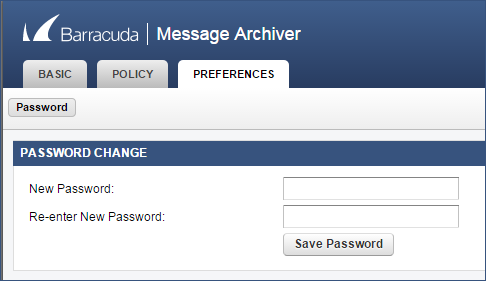
- Enter your new password in both fields, and then click Save Password. Use your new password the next time you log in to the system.
