From the NETWORK tab, you can view and configure the following basic network, connectivity, and service settings:
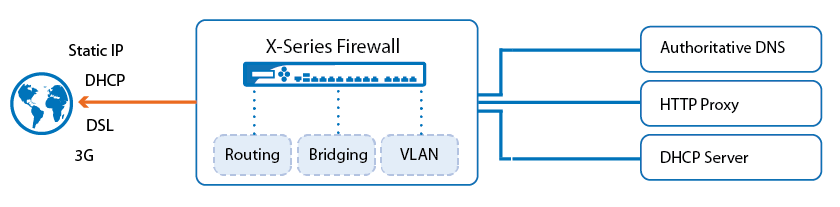
Management IP Address, DNS, Static and Dynamic Interfaces, and Wi-Fi
On the NETWORK > IP Configuration page, you can view a list of each network interface (static, dynamic and virtual) that has been configured for the Barracuda NextGen Firewall X-Series. You can also configure the following basic network configurations:
| IP Configuration | Description | Article |
|---|---|---|
| Management IP Address | The management IP address is used to administer and configure the firewall from a web browser. | Getting Started with the Barracuda Firewall |
| DNS Servers | The primary and secondary DNS server. You can also cache the DNS responses to speed up DNS queries. | Getting Started with the Barracuda Firewall |
| Static Interface | Static interfaces for static IP addresses and networks. | How to Configure Static Network Interfaces |
| Dynamic Interface | Dynamic interfaces for DSL, DHCP, or 3G. | How to Configure WAN Interfaces |
| Virtual Interface | Virtual interfaces for VLANs. You must use properly configured 802.1q capable switches. | How to Configure a VLAN |
| Wi-Fi Link | If available for your model, you can create up to three different Wi-Fi networks. | How to Configure Wi-Fi |
| 3G Network Interface | With a Barracuda M10 3G/UMTS USB modem, you can configure 3G connectivity. | How to Configure a 3G Dial-In Connection |
Network Routes
On the NETWORK > Routing page, you can add static routes. For more information, see How to Configure a Static Route.
On the Routing page, you can also view the following tables for a list of network routes and network interfaces for the NextGen Firewall X-Series:
| Table | Description |
|---|---|
| Network Routes | This table contains all the routing information sorted by routing table. Routing information is processed from top to bottom. |
| Network Interfaces | This table contains all interfaces, their current state visualized by a graphical icon, and the IP addresses assigned to the interface. |
Interface Groups
On the NETWORK > Interface Groups page, you can organize multiple interfaces belonging to the same network in interface groups. In firewall rules, the interface group specifies the source address that the interface is allowed to use.
For more information on interface groups, see How to Create Interface Groups.
Bridges
To transparently connect two networks, you can configure a bridge. For more information, see How to Configure a Bridge.
DHCP Server
Every X-Series Firewall can act as a DHCP server. You can configure DHCP servers on a per-network basis. For more information, see How to Configure the DHCP Server.
Authoritative DNS
You can configure a split level and authoritative DNS server. For more information, see Authoritative and Caching DNS.
Proxy
To free the local firewall capabilities of the X-Series Firewall, you can use the cloud resources of the Barracuda Web Security Service to intercept and scan all HTTP and HTTPS traffic for malware. To use this service, you must have an additional Barracuda Web Security subscription. You must also be connected to the Barracuda Cloud Control.
If you already have an ICP-enabled proxy server running in your network, see How to Configure a Forward Proxy.
