The Alerts & Alarms page gives you a wide variety of tools to analyze alarms, alerts, and tickets.
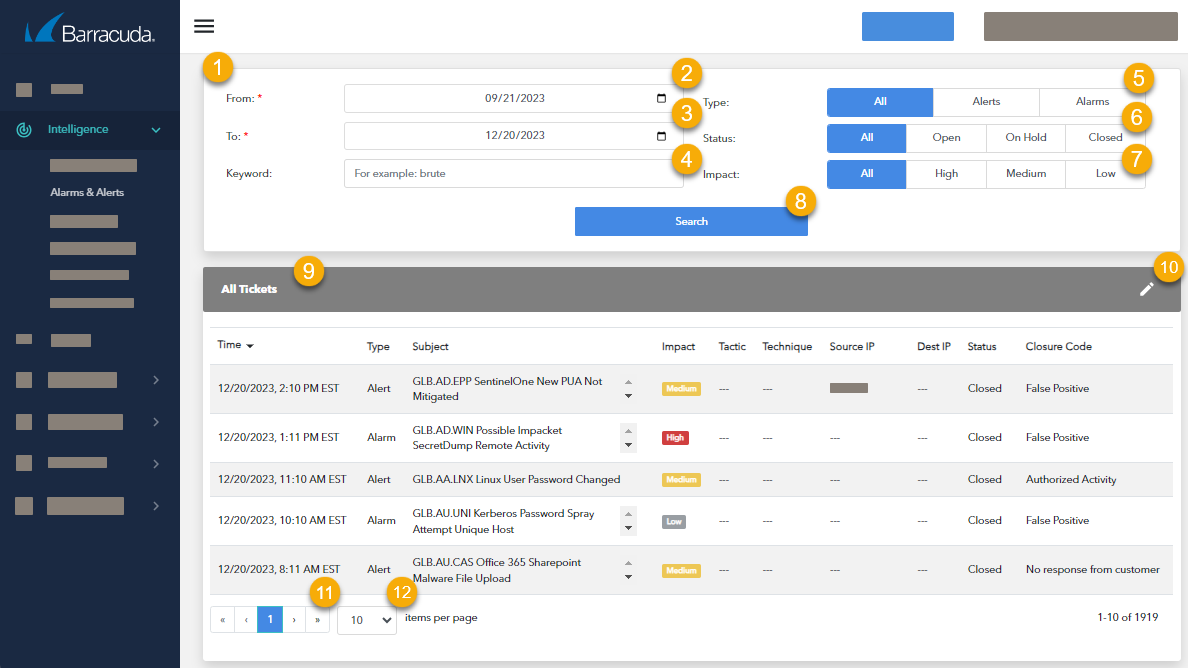
- The Filter area gives you tools to filter the All Tickets table. See Filtering the Alarms & Alerts Page.
- Select the start date for the filter.
- Select the end date for the filter
- Type one or more keywords, separated by commas.
- Select a search type: All, Alerts, or Alarms.
- Select a status: All, Open, On Hold, or Closed.
- Select an impact: All, High, Medium, or Low.
- Click to initiate the search.
- The All Tickets table displays the tickets created from alerts and alarms. You can also block and unblock suspicious IP addresses and suspend users who are currently under threat. See:
- Click to edit the columns displayed on the All Tickets table. See Editing the Columns Displayed in the All Tickets Table on the Alarms & Alerts Page.
- Click the forward or back arrows to navigate the pages.
- Click to select the number of tickets displayed per page.
