The Barracuda Firewall Policy Manager is a multi-functional network management tool that significantly simplifies the process of creating firewall policies and assigning global rules to multiple firewall units in your network infrastructure. Designed as an easy-to-access web application, the Firewall Policy Manager provides a comprehensive overview of all configured applications, rules, and their resulting network dependencies, and offers a considerable range of features to assist central firewall management. A flexible, user-friendly web interface allows administrators with dedicated permissions to create, process, and manage global policies and assign them to firewalls as application-bound rules.
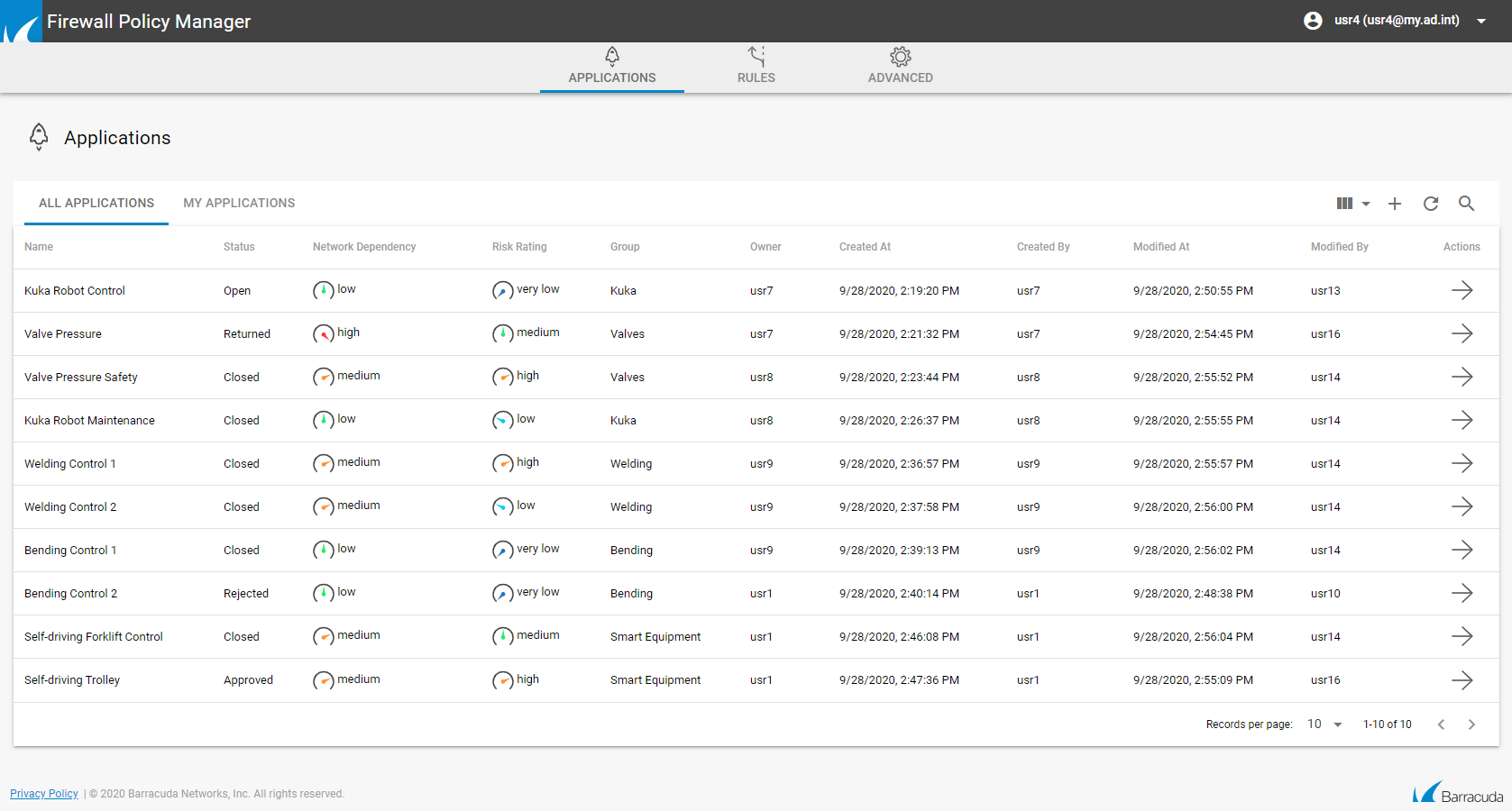
Installation and Setup
The Firewall Policy Manager is installed on the Barracuda CloudGen Firewall in the form of a hotfix. The installation file can be downloaded directly from the Barracuda Networks download portal. Before logging into the Firewall Policy Manager web interface, configure DNS, time, and authentication settings on the firewall. You can also set up logging and email notifications.
For more information, see Installation and Setup.
Firewall Policy Manager Web Interface
The Firewall Policy Manager's user-friendly web interface allows employees with configured administrative rights to create and manage policies. The online dashboard provides a real-time overview of the status and processing stage of configured applications and rules. History views and logging is also available and can be toggled by using different filtering functions according to the administrator's requirements.
For more information, see Firewall Policy Manager Web Interface.
Administrative Roles and Permissions
The Firewall Policy Manager includes built-in functionalities for creating and adapting administrative roles and permissions, which can be applied to dedicated user groups. Configuration access and visibility of entries are defined in the assigned role. During the process of application and rules creation and assignment, front end users receive notification emails depending on their configured access permissions.
For more information, see Administrative Roles and Permissions.
Application and Rules Assignment
The Firewall Policy Manager dashboard simplifies the process of creating applications and assigning rules to multiple firewalls in your network. An administrator creates an application or rule, sets a status for the ticket, and assigns it to the next instance, from where the ticket is processed. At a final stage, a rule gets applied to a firewall with the policy related to the application it was linked with.
- For information on the processes of ticket creation and assignment, see Application and Rules Assignment.
- For instructions on application processing, see How to Create Applications.
- For instructions on how to create firewall rules, see How to Create Rules.
Logging and Reporting
Logs generated by the Firewall Policy Manager can be accessed in Barracuda Firewall Admin. For more information, see Logging and Reporting.
